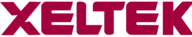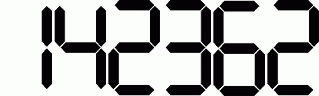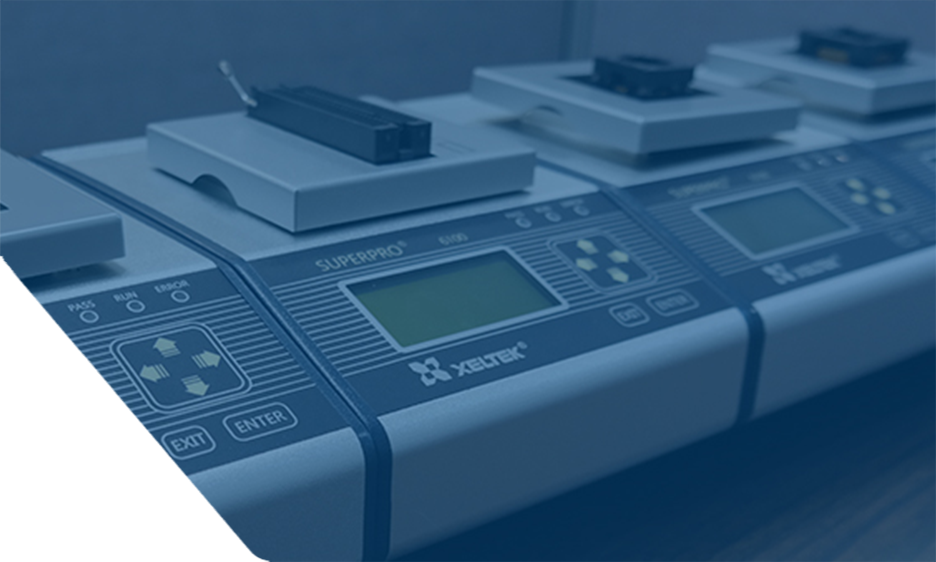
Curabitur placerat magna sollicitudin
How to load multiple files to buffer and edit the data in buffer
SuperPro programmer software provides the powerful data loading and buffer editing functions for all types of devices. They help to load the files to the chip memory and program the device correctly.
1. Load multiple files to the device memory
Select Load from the File menu to open the Load File dialog box. Select the file type from the Files of type drop down list.
To ensure the Buffer is clear of data, Select "Buffer Clear on data load with FF"
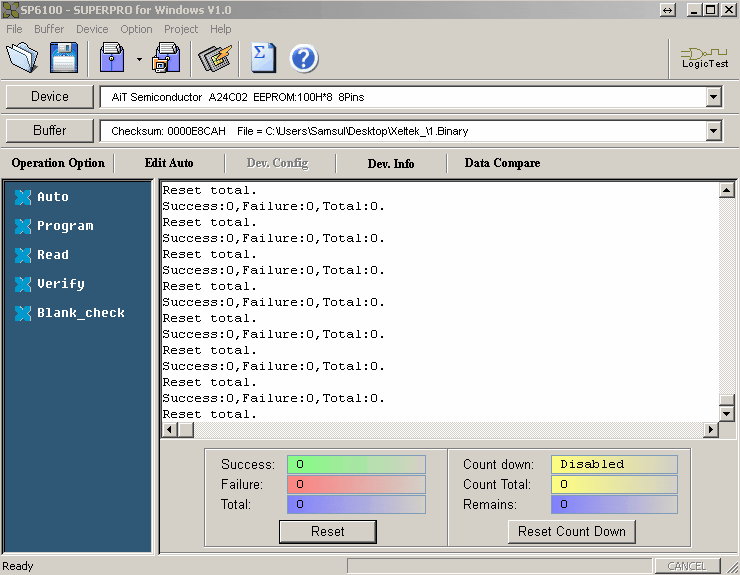
2. Loading second data file onto buffer
Select Load from the File menu to open the Load, make sure to disable "Buffer Clear on data load with FF" or the previous data will be erased. Once you have selected the file input a
"Buffer Address" or it will overwrite previous data. " The user can define Buffer address and File address" In this cause I will input my data on Address "00000000B0" Once I have loaded the second data file you will notice the contain was applied on address 00000000B0.
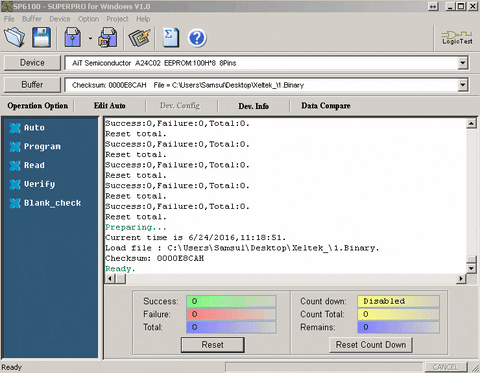
Do you have any questions?