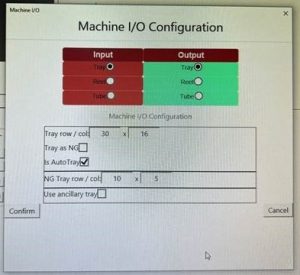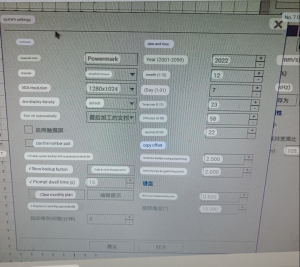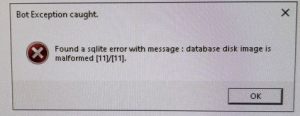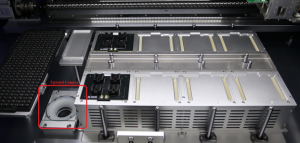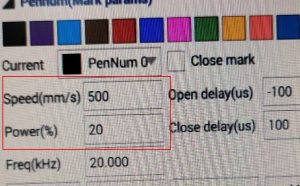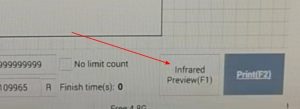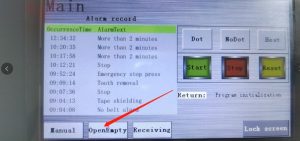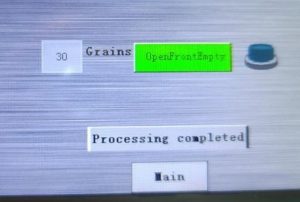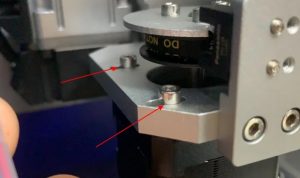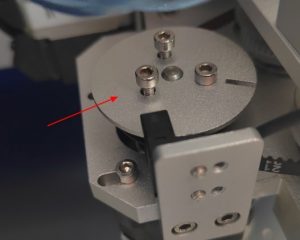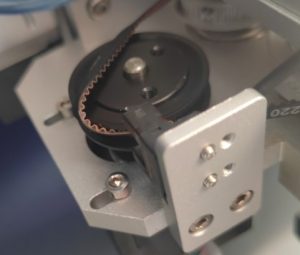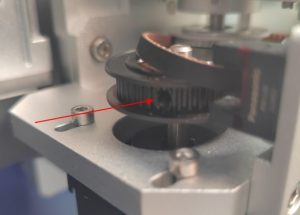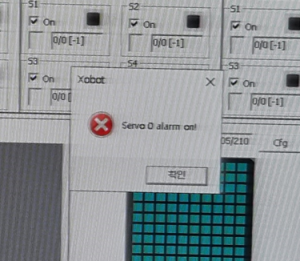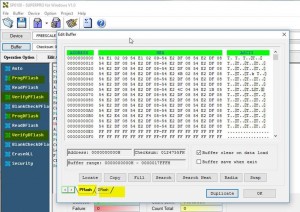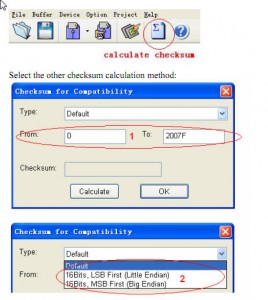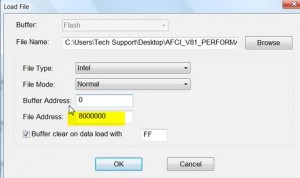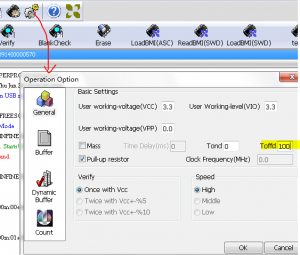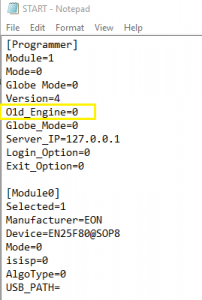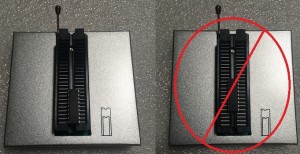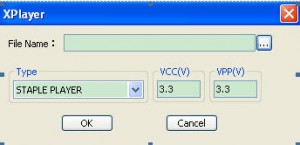- 1. SuperBOT
- 2. SuperPro Programmer
- 3. SuperPro Software
- 4. Xeltek Adapters
- 5. Stand alone operation
- 6. Device information
- 7. Legacy programmers
- 1. Socket is not opening fullyAuthor: admin 28.11.22More
Please check the air pressure of the "Push" cylinder, located in front of the SuperBOT.
The air pressure should be increased if the socket cannot be fully opened.
This will solve the issue with the socket template presser, allowing the sockets to fully open.
The Push setting is found on the SuperBOT 5A & 5E model.
For other SBOT models please check the Air Compressor PSI setting.
Was this answer helpful ? Yes(1) / No(0)Viewed 1486 Times - 2. Chips are being misplacedAuthor: admin 28.11.22More
If a chip is being misplaced in the Tray, Socket or Tape In or Out pls check the software calibration(X,Y).
If the calibration is fine please check the nozzle air pressure.
Low air pressure can cause the chip to fall before being placed properly.
Was this answer helpful ? Yes(2) / No(0)Viewed 1453 Times - 3. Tape out or Auto. Tray not starting *Error MessageAuthor: Admin 28.11.22More
1 - Check if the emergency RED button is disabled.
2 -
Make sure the I/O Configurations are set properly.
3 - Verify accessory connection cables are properly inserted and secured.
Was this answer helpful ? Yes(0) / No(0)Viewed 1270 Times - 4. Unexpected error messagesAuthor: admin 30.11.22More
If you're receiving unexpected error messages please check the SP7500N log report for additional error messages.
Was this answer helpful ? Yes(0) / No(2)Viewed 1417 Times - 5. Nozzle is not picking up chipsAuthor: admin 30.11.22More
Nozzle air pressure should be increased.
Was this answer helpful ? Yes(0) / No(0)Viewed 1376 Times - 6. SBOT is timing outAuthor: admin 30.11.22More
If a operation time is longer than 300s/5mins the SBOT will stop.
The default timeout is 300s/5mins, if a chip operation time is longer than 300s/5mins please increase the IC operation timeout under settings.
Was this answer helpful ? Yes(0) / No(0)Viewed 1543 Times - 7. How to change the Laser Marking software languageAuthor: Admin 07.12.22More
Visit the following tab in the laser marking software.
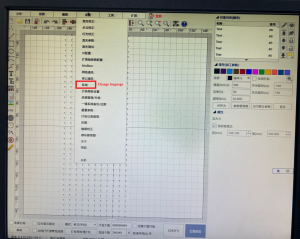
The setting options will open, which will allow you to change the language.
Was this answer helpful ? Yes(0) / No(0)Viewed 1383 Times - 8. How to switch to the Laser Marking MachineAuthor: Admin 07.12.22More
To switch over to the Laser Marking Machine,
there is a switch under the monitor by the mouse and keyboard.
When you switch over to the Laser Marking Machine the monitor, mouse and keyboard would also connect.
Was this answer helpful ? Yes(0) / No(0)Viewed 1267 Times - 9. Database disk image is malformed ErrorAuthor: admin 12.12.22More
If you received the "database disk image malformed" error please delete the database file in the superpro folder EX: C:/program data/superpro02/ delete file sessions8.db
Please close the software and reopen it.
Was this answer helpful ? Yes(0) / No(0)Viewed 1289 Times - 10. What is Vision Check and how to use it?Author: admin 13.01.23More
The Vision Check feature checks the chip’s position before placement.
The SBOT is equipped with an Upward Camera which allows to check the chip’s position.
If the chip is slightly off, it will reposition the chip according to the template.
The Upwards camera verifies the chip position, if the chip is slightly off it will reposition the chip for a better chance of placement.
Before the placement of the chip, the picked up chip will move to the upward camera to verifying.
When Vision check is enabled the units per hour is reduced due to the extra verification.
Vision check is not necessary if the SuperBOT is calibrated correctly.
The upward camera is a fixed camera.
To learn how to create a template for Vision Check – Click Here
If the Template is bad most chips will fail.
Was this answer helpful ? Yes(0) / No(0)Viewed 1281 Times - 11. What does Device P/Check and Device V/Check do?Author: admin 13.01.23More
The following feature is to verify the socket adapter, whether if it’s empty or a chip is still inside.
Device P/Check, this feature uses the programmer module to check if the socket is empty.
Device V/Check, this feature uses the downward camera to verify if the socket is empty.
We do not recommend having both feature enabled. Device P/Check is the default and recommended feature.
Was this answer helpful ? Yes(1) / No(0)Viewed 1250 Times - 12. Can the Tape out handler detect if a chip is misplaced?Author: admin 13.01.23More
The Tape out handler is equipped with 3 sensors.
2 sensors check if the chip is positioned correctly and 1 sensor checks the tape is blank.
When a chip is misplaced the SBOT operation will halt.
If you're having placement issues please check your Tape out handler calibration.
Was this answer helpful ? Yes(0) / No(0)Viewed 1165 Times - 13. Chip is not programmingAuthor: admin 13.01.23More
If your chip is not programming or other operation failures please update your SuperPro software.
Please download the correct SuperPro software:
SuperPro 7500 https://xeltek.com/software/sp7500/nsp7500.zip
SuperPro 7500N https://xeltek.com/software/sp7500n/nsp7500n.zip
If the issue persist please contact TechSupport@Xeltek.com
Was this answer helpful ? Yes(0) / No(1)Viewed 1179 Times - 14. Is there a way to change the intensity of the laser?
- 15. When setting up the positioning of the laser marker, where should it be pointing? In the center of the pocket?
- 16. How do I tell the laser marker to not fire the laser marker until parts start showing up under the laser marker when starting on a new tape?
- 17. Air compressor and hose typeAuthor: Admin 27.02.23More
SuperBOT requires at least a 1.5 - 2.5gallon max Air Compressor.
The SBOT uses a 8mm air hose, you will need a 8mm connector for your air compressor.
Keep in mind, when looking for a air compressor you want to find a compressor that is on the quiet side.
Was this answer helpful ? Yes(0) / No(0)Viewed 1046 Times - 18. What Ink Marker do you recommend?Author: Admin 19.04.23More
We recommend using PENTEL permanent marker.
Was this answer helpful ? Yes(0) / No(0)Viewed 936 Times - 19. Does SuperBOT support MES?Author: Admin 20.04.23More
Our SuperBOT can be integrated with a MES Solution.
We can develop a API that will communicate with your MES system.Information required:
- Details on how our API can communicate with the MES system.
- Required Details
Example:
Device name
Project file name
Check sum value
Status of the machine (Work, Stop, etc)
Qty of Pass, cumulative
Qty of NG, cumulative
Total Qty (Pass and NG)You may also provide your own API and we can support it by HTTP protocol.
We will need the Protocol document for the integration.Was this answer helpful ? Yes(0) / No(0)Viewed 995 Times - 20. What grease is required for the ball screw and rails?Author: Admin 30.05.23More
Ball Screw: For the lubricant, we use THK AFG Grease specifically designed for ball screws.
It is generally recommended to use grease specifically designed for ball screws.
Here is the link to the product we use: https://www.thkstore.com/products/lubrication/lubrications/afg.html
"AFG Grease is a high-grade grease for Ball Screws that utilizes a high-grade synthetic oil as the base oil and a urea-based consistency enhancer. It excels in low heat generation and can withstand a wide temperature range from low to high temperatures."
Sliding rail on X, Y and Z axis: For lubricating the rails, you may use any White Lithium grease.
Generally, it is recommended to inspect and grease your ball screws and rails every 1-2 months.
Was this answer helpful ? Yes(0) / No(0)Viewed 813 Times - 21. How to remove the pulley belt or check the pulley locking screws?Author: Admin 09.06.23More
1.Loosen the screws holding the motor.
2: Removed the upper plate
3: Rotate the belt down
4: You can access the pulley screws after removing the belt.
Was this answer helpful ? Yes(0) / No(0)Viewed 694 Times - 22. Servo Alarm ErrorAuthor: Admin 07.02.24More
This error message indicates a problem with the Servo.
Please locate the Servo, located on the backside of the SBOT.
Take a photo of the Servo which should show a Err code.
Please send the photo to Techsupport@xeltek.com
Was this answer helpful ? Yes(1) / No(0)Viewed 406 Times
- 1. Why i am getting over current error with SP611S programmer while programming chip in the board?Author: admin 24.08.15More
SP611S is parallel programmer which is suitable to programming chip in socket.Over current error may pop up due to short circuit on the socket.
For onboard programming, we recommend Superpro IS01 programmer as we discussed. Due to high speed of programming, longer wire from SP611S can cause timing problem and random failures.Was this answer helpful ? Yes(2) / No(4)Viewed 3856 Times - 2. What is the maximum room temperature to use the USB model programmers?Author: admin 24.08.15More
It is 80.6 oF (27 oC). Our programmer operates at room temperature.
Was this answer helpful ? Yes(1) / No(0)Viewed 3166 Times - 3. What is the operating temperature range of the USB model programmers? Can we use it in atemperature chamber while programming flash devices?Author: admin 24.08.15More
SuperPro USB model programmers operates at room temperature. It won't operate in a temperature chamber.
Was this answer helpful ? Yes(1) / No(0)Viewed 3142 Times - 4. What is the voltage and polarity needed for AC adapter Xeltek SP611S, SP610P, SP6100 and IS01 ?Author: admin 24.08.15More
Input: 100-240V/ 60Hz Output: 12V, and 2A Outside ring is + and inside ring is –
Was this answer helpful ? Yes(2) / No(0)Viewed 3106 Times - 5. I have installed the programmer on my computer. The computer developed fatal motherboard faults shortly after the installationAuthor: admin 29.09.15More
It is NOT possible that a programmer connected to a PC via a USB line can cause any harm to a PC as you described. It must be related to your PC or other equipment.
Was this answer helpful ? Yes(3) / No(0)Viewed 3286 Times - 6. Xeltek USA vs Xeltek ChinaAuthor: admin 29.09.15More
Xeltek USA and Xeltek China are two separate entities. Products are manufactured in China and imported into USA and only products sold through Xeltek USA or its distributors are covered under Xeltek USA warranty. Please contact your distributor for support. In case you want to get a support from Xeltek USA, we can provide a price quotation.
Was this answer helpful ? Yes(5) / No(2)Viewed 4052 Times - 7. Does SuperPro programmers needs regular calibration?Author: admin 29.09.15More
Our programmers are factory calibrated, and don't need periodic calibration. However if in case you want to check if the programmer is properly calibrated , then we can send you instructions to run calibration test on the programmer. Please contact us at techsupport@xeltek.com for more details.
Was this answer helpful ? Yes(2) / No(0)Viewed 3596 Times - 8. Can you provide troubleshooting instructions, under WINDOWS VISTA, if programmer software/O.S. is not recognizing the programmer hardware?Author: admin 29.09.15More
Please have a look at the Xeltek USB Driver Troubleshooting Procedure for Windows Vista
Was this answer helpful ? Yes(0) / No(2)Viewed 3181 Times - 9. I am using Windows XP and my OS is not recognizing the programmer. Do you have any troubleshooting instructions?Author: admin 29.09.15More
On WINDOWS XP/2000, if programmer software/O.S.
is not recognizing the programmer unit after software installation can be found here:Troubleshooting instructions for windows XP.Was this answer helpful ? Yes(0) / No(3)Viewed 3271 Times - 10. Nand Flash Programming Basic IntroductionAuthor: admin 29.09.15More
Overview of how NAND devices are programmed on Xeltek Programmers can be found here:
http://www.xeltek.com/nand-flash-programmingWas this answer helpful ? Yes(3) / No(1)Viewed 3131 Times - 11. Can SuperPro 6100 automatically detect different devices?Author: admin 29.09.15More
SP6100 cannot automatically detect the part numbers from different devices.
Before performing any chip operation, the customer needs to select the correct device
part number in the software. It can automatically conduct ID check and device
insertion test to verify if setup is correct.
Was this answer helpful ? Yes(0) / No(1)Viewed 3300 Times - 12. How to copy master chip Nand Flash to a blank chip?Author: admin 29.09.15More
Nand chips are different then other memory due to presence of bad blocks. Getting different checksum for two chips with same functionality is normal in case of Nand chips. Pls copy your master read file to a blank chip in hard copy mode. Just make sure that your blank chip does not have any bad block. This way your blank chip will be exact replica of master chip.
Duplicating Nand Chips
http://www.xeltek.com/duplicating-nand-chips-on-superpro-6100
Was this answer helpful ? Yes(0) / No(1)Viewed 3640 Times - 13. What is the difference between Online mode and Terminal mode of operation on SuperpPro 7500?Author: admin 29.09.15More
Online mode is normal mode used when user is programming less number of chips (preferred for development purpose). All the functions such as buffer edit are enabled in online mode.
Terminal mode is a special mode designed for factory volume production which is used rarely. This mode only allows a few functions (such as Auto) to prevent operation errors from destroying the chips or to prevent wrong data from being written to the chip. The project file should be loaded into SD card, and the programmer is controlled using software commands (and not using keypad on the Superpro 7500 programmer)
Was this answer helpful ? Yes(0) / No(0)Viewed 2969 Times - 14. What is 'mass production" on IS01?Author: admin 29.09.15More
One of the important feature of SPIS01 is called “mass production”, once the programmer detects that the target board gets ready and ISP signal arrives, it immediately starts the functional operation defined by AUTO without keyboard operation. TPIN and TPOUT in the port are provided for this purpose. TPOUT supplies high level, and TPIN is level detection input line. Short-circuit them on the target board, once ISP signal is applied to the test point, TPIN immediately detects high level, and AUTO command sequence can be started.
Following are the details regarding TPIN and TPOUT:
TPIN: target system power on detection(input)is pin 13
TPOUT is pin 9 on ISP cable.
If the “mass production” function is to be used, TPIN and TPOUT signal lines should also be connected. Pls apply 3.3 V to TPOUT.
Was this answer helpful ? Yes(0) / No(0)Viewed 3207 Times - 15. I don't see any data in the buffer. Why my chip is failing "Bank Check" operation?Author: admin 29.09.15More
The config word of this chip might be programmed and that is the reason to failing in "Blank Check". If the chip is OTP then config word cannot be erased.
Was this answer helpful ? Yes(0) / No(2)Viewed 3154 Times - 16. What is the difference between SuperPro 6104GP and SuperPro 6100 cluster?Author: admin 29.09.15More
SuperPro 6104GP has 4 socket programmer models and programs the chips on each socket simultaneously. It can operate under one PC control . Superpro 6100 cluster works as 4 different SP6100. Each SP6100 works independently under PC mode and stand-alone mode. Xeltek stand-alone programmers (SP6100 clusters) provide flexible volumeprogramming solutions for IC devices.
Was this answer helpful ? Yes(0) / No(0)Viewed 2831 Times - 17. What are difference between SuperPro6000 to SuperPro6100 programmer?Author: admin 29.09.15More
Superpro 6100 is a modified and improved version of Superpro 6000 with some component changes in order to cover larger variety of devices. Software of both Superpro 6100 and Superpro 600 have same look and feel.
Superpro 6000 supports 89961 devices whereas Superpro 6100 supports 95,000+ devices.We are continuously adding new device support to Superpro 6100 so please recommend Superpro 6100 programmer to any of your new customers.
Apart from this, Superpro 6100 uses DX series of socket adapter which comes with enhanced security on the adapter ID chip. Apart from ID chip difference, CX and DX adapters have same specs.
Was this answer helpful ? Yes(0) / No(0)Viewed 3408 Times - 18. How to connect external power to PCB?Author: admin 29.09.15More
For using external power supply, please leave pin 18 (grey wire) VCC from IS01 unconnected. Please connect Ground of IS01 (pin 1 and Pin 2 ) of ISP cable to ground of PCB which is connected to Ground of external power supply.
In “operation option” menu of programmer software please change working voltages as 5V.
Was this answer helpful ? Yes(0) / No(0)Viewed 2979 Times - 19. I am trying ro program Freescale Coldfire MCUs such as MCF51AC256C , MCF51AC128C, MCF51AC256B on Superpro IS01 but my software freezes as soon as I issue any command such as program or erase. What can be wrong?Author: admin 29.09.15More
These Coldfire chips need Power on Reset (POR) in order to enter BDM mode for programming. The best way is to supply Vcc from IS01 to a relay to switch external power.
Was this answer helpful ? Yes(0) / No(0)Viewed 2919 Times - 20. Why low voltage SPI flash such as MX25L1606E gives Manufacturer or Device ID error when programmed in circuit using 8 pin SOIC test clip?Author: admin 29.09.15More
Please use shorter cables for the test clip as longer wires may modify programming timings and result in programming issues such as manufacturer ID error or other programming/verifying errors.
Was this answer helpful ? Yes(4) / No(1)Viewed 3431 Times - 21. I need to support my chip on ISP programmer (Superpro IS01). Why you need my target PCB for testing?Author: admin 29.09.15More
ISP support for multiple PCBs usually requires a lot more efforts than single PCB or parallel chip programming support. This is the reason we ask for schematic in advance so we can check if PCB is designed with ISP in mind. With our experience, serial programming is not as simple as parallel programming because the target load is unknown. Each programming algorithm is customized for most of the cases to suit customer’s PCB design. There are many factors such as length of wires, crosstalk, Power needed by PCB and other adjacent components on PCB which needs to be considered while developing ISP programming algorithm.
Was this answer helpful ? Yes(0) / No(0)Viewed 3050 Times - 22. Why ISP device support is higher than most parallel programming support which is free?Author: admin 29.09.15More
With our experience, serial programming is not as simple as parallel programming because the target load is unknown. Each programming algorithm is customized for most of the cases to suit customer’s PCB design. There are many factors such as length of wires, crosstalk, Power needed by PCB and other adjacent components on PCB which needs to be considered while developing ISP programming algorithm. It is preferable that customer PCB get tested with the algorithm ahead of time and that is the service we always recommend. Substantial engineering resource is needed to support the chip and provide after sales support for ISP programming. Therefore we quote for ISP on case by case basis depending on project complexity.
Other programmer manufacturers may have the ISP chip listed as supported, but there’s a high chance of the chip not functioning properly because the target board has not been tested. When customer pays engineering fees for particular ISP algorithm development, we make sure that the device can be programmed in circuit at customer’s end and help to troubleshoot any issues which may arise in setup. Because of the level of customized support needed for serial programming, the support fees are higher than parallel programming.
Was this answer helpful ? Yes(0) / No(0)Viewed 2931 Times - 23. How can I control Superpro 7000 programmer using a third party software and issue basic commands such as file loading and programming?Author: admin 29.09.15More
SuperPro 7000 provide optional software interface to facilitate third party system integration using specific Dynamic-link library (DLL) files. DLL files could be called through system design platforms such as Visual C++, PowerBuilder, Visual Basic, Labview…etc.
SuperPro 7000, SuperPro 7100 and SuperPro IS03 have same dll files and usage is also same. For more information, please contacttechsupport@xeltek.com
Was this answer helpful ? Yes(0) / No(0)Viewed 2898 Times - 24. Is SP6100 dll compatible with newer version Visual C++ 2013?Author: admin 29.09.15More
We recommend VC++6.0 for development as newer version of VC++ is not supported by dll.
Was this answer helpful ? Yes(0) / No(0)Viewed 2921 Times - 25. What is the Xeltek Automatic Device Update (ADU)?Author: admin 29.09.15More
The Xeltek Automatic Device Updater (ADU) is the program that updates new and
updated Superpro device algorithms automatically at a click of a button. The ADU users
do not have to download the entire programmer software installation kit every time when
there is a new version of the software is available. This eliminates the need to download
a large file and making an installation.Was this answer helpful ? Yes(1) / No(0)Viewed 3084 Times - 26. How does the Xeltek Automatic Device Update (ADU) work?Author: admin 29.09.15More
In this program, only the affected algorithm files will be downloaded and no installation is
needed. On the user system, ADU connects to the web server and downloads new
software device updates, if available. Total operation could be finished within a minute.Was this answer helpful ? Yes(0) / No(0)Viewed 3322 Times - 27. Why some devices cannot be added to my programmer?Author: admin 29.09.15More
Xeltek manufactures variety of Superpro programmers, from low-end to high-end. As such, each level model supports specific set of devices. High-end models support most devices available in the industry, but it is also more expensive. Low-level models support less devices and cannot expand devices in the future. This is because the hardware design is limited to supporting limited number of devices. In particular, NAND Flash devices and high pin-count devices are supported only on the high-end programmers. They cannot be added to low-end models.
Was this answer helpful ? Yes(0) / No(1)Viewed 3328 Times - 28. How to load data to different software buffers and how to program program flash and data flash?Author: admin 13.07.16More
We have two separate buffers for Program flash and data flash. Are you loading data in both buffers?
Are you operating all highlighted operations as shown above? Please make sure that verify passes after programming.
Pls also run a data compare and send us .cmp file which we can open in note pad to see a mismatch between buffer data and chip data:
For "How to load multiple files to buffer and edit the data in buffer" please visit the following link; Click Here
Was this answer helpful ? Yes(0) / No(0)Viewed 3825 Times - 29. Can I use a USB isolator with IS01?Author: admin 18.01.17More
Yes, USB isolator can be used with IS01 programmer. The Isolator must be a high speed Isolator. Verify error is generally not related to isolator and you may try a shorter ISP cable .
Was this answer helpful ? Yes(1) / No(0)Viewed 2767 Times - 30. What is the difference between SuperPro 6100 and SuperPro 6100NAuthor: admin 05.04.17More
SP6100N is improved version of SP6100 with improved signal quality of IO drivers. Apart from it most hardware and software between these two models remain same.
Was this answer helpful ? Yes(12) / No(3)Viewed 4219 Times
- 1. Latest SoftwareAuthor: admin 25.03.16More
We recommend using our latest software for all SuperPro programmers. Using an older version can cause programming issues. All current SuperPro software can be downloaded here: Download Center
Was this answer helpful ? Yes(0) / No(2)Viewed 3429 Times - 2. Downloaded the latest SuperPro 6100 but still not connecting to software "Demo Mode"Author: admin 29.09.15More
Please check if your laptop is configured in a way that only people with administrator privileges can load outside software properly, Or right click software and "Run as Administrator".
Please also try to load the programmer software onto a laptop that did not require administrator privileges .
Then change setting on Windows Firewall to allow SuperPro 6100 software to communicate your PC through Firewall.
If you have tried the following steps above please ensure you are running on USB 2.0. Superpro 6100 isn't compatible with USB 1.0
Was this answer helpful ? Yes(2) / No(2)Viewed 3271 Times - 3. I am having problems with the SP6100 programmer on my new Windows 7 computer, the driver is not detected and software always starts in Demo mode. Can you please help?Author: admin 24.08.15More
Please follow the steps below:
1. Uninstall the current SuperPro software using Control Panel.
2. Download and install the latest software under the following link.
http://www.xeltek.com/software/sp6100/nsp6100.exe
3. Connect the programmer directly USB2.0 port of PC, and turn on the power of the
programmer.
4. Open the software.If the problem persists, please refer to the following troubleshooting instructions:
http://www.xeltek.com/software/WindowsVista.pdf
Was this answer helpful ? Yes(1) / No(0)Viewed 3213 Times - 4. I installed the SuperPro 6100 on my windows 7 64 bit computer, but the software doesn't communicate with the programmer. Why?Author: admin 29.09.15More
If SuperPro 6100 is not shown in device manager as XEUSB-USB2.0 programmer, please disable the digital signature check option in the PC SETUP. If you can find the XEUSB-USB2.0 device manager but still not communicating. Then change setting on Windows Firewall to allow SuperPro 6100 software to communicate your PC through Firewall.
Was this answer helpful ? Yes(0) / No(0)Viewed 2966 Times - 5. Is SuperPro 6100 compatible with USB1.0?Author: admin 29.09.15More
No. SuperPro 6100 works with USB2.0 only.
Was this answer helpful ? Yes(0) / No(0)Viewed 2973 Times - 6. I am having problems with the SP6100 programmer on my new Windows 7 computer, the driver is not detected and software always starts in Demo mode. Can you please help?Author: admin 29.09.15More
Please follow the steps below:
1. Remove the installed software using the control panel.
2. Download and install the software under the following link.
http://www.xeltek.com/software/sp6100/nsp6100.exe
3. Close the software.
4. Connect the programmer directly USB2.0 port of PC, and turn on the power of the
programmer.
5. Open the software.If the problem persists, please refer to the following troubleshooting instructions:
Was this answer helpful ? Yes(0) / No(0)Viewed 3425 Times - 7. Are USB2.0 programmers (SP6100 series) downward compatible with USB 1.1?Author: admin 29.09.15More
No, SP6100 series programmers such as SP6100, SP611S, SP610P and SP6104GP are required for USB 2.0 and up.
Was this answer helpful ? Yes(0) / No(0)Viewed 2909 Times - 8. How to maintain a back-up of the contents of each device programming?Author: admin 29.09.15More
If you want to keep each programming record, you need to edit and run Auto.
After you successfully complete a device programming, you will have to save the current
work environment to a specified project. The project include *.prj,*.dcf,*.erp. You can
make a back-up in a computer or other memory storage without downloading to a CF
card. It is convenient for you to reopen or copy the projects to other computers, then
load to other programmers. Project files work under PC mode and stand-alone mode.When you download the new version software, please also rename the current software
folder for further reference.Was this answer helpful ? Yes(0) / No(0)Viewed 2846 Times - 9. How can I save the customized IC’s configuration of logic tester before updating the SuperPro software?Author: admin 29.09.15More
Logic test file is a txt file named TEST.LIB at the ‘lib’ subdirectory. The file will be
overwritten after updating the software. Please be sure to save your TEST.LIB before
updating your software.Was this answer helpful ? Yes(0) / No(0)Viewed 2775 Times - 10. How can I test the SuperPro 6100 software before buying the programmer? Can I test it under demo mode?Author: admin 29.09.15More
You can download software and manual from the following site. The software will work as demo mode without installing programmer.
Was this answer helpful ? Yes(0) / No(1)Viewed 3122 Times - 11. Xeltek SuperPro supported with the MAC OS and UNIX?Author: admin 29.09.15More
Xeltek programmers are not supported with the MAC OS and UNIX. Please refer to the software download page for more information.
Was this answer helpful ? Yes(0) / No(1)Viewed 3248 Times - 12. Does Xeltek programmer support serialization with Auto serial number generation?Author: admin 29.09.15More
The feature of auto-generation of electronic serial numbers is available for Xeltek USB
programmers including SP6100/SP6000E/SP611S/SP610P and Ultra-high Speed SuperPro 7000 programmer. Please refer to the instruction under FAQ Programmer Guide/Tip.It is implemented by setting Auto Increment option in the operation option. Auto
Increment allows users to add unique serial number into the device. After each
successful programming, the software automatically changes the value by the
specified increment mode.For SuperPro 6100/6000E/611S/610P, please refer to the instructions for Auto Increment on page 15 and page 35 in the manual. For SuperPro 6000, please refer to the instructions for Auto Increment on Page 38 in the attached SuperPro 6100 manual.
Was this answer helpful ? Yes(0) / No(0)Viewed 3000 Times - 13. How I can use “Auto Find” function when I use the logic test?Author: admin 29.09.15More
Logic Test is used to test the functions for TTL/CMOS chips.
“Auto Find” in logic test is used to automatically find the chip part number by the
software.Was this answer helpful ? Yes(0) / No(0)Viewed 2928 Times - 14. Is there any time limit for using your software?
- 15. Why there is no read option in the menu for uPD70F3367GJA on SP6100 software?Author: admin 29.09.15More
Because of security reasons NEC microcontrollers don’t support read operation. Manufacturer of this chip does not allow users to read the content out of NEC microcontrollers such as uPD70F3367GJA. Only other options such as program, verify are possible.
Was this answer helpful ? Yes(0) / No(0)Viewed 2814 Times - 16. How to save log file without closing superpro software?Author: admin 29.09.15More
By pressing CTRL+F2 , you can save log file without closing superpro software.
Was this answer helpful ? Yes(0) / No(0)Viewed 2804 Times - 17. I have a series of project files for use with an older programmer and recently upgrade programmers. Is there a way to convert the older project files to work with the newer programmer?Author: admin 29.09.15More
Please follow these steps:
1) Load project file in older software.
2) Save your buffer data into file.
3) Note down device config settings and edit auto settings.
4) Open Newer software.
5) Load the buffer data which you saved from the older software.
6) Replicate Device config settings and edit auto setting.
7) Save new project file for future use.Was this answer helpful ? Yes(0) / No(0)Viewed 2674 Times - 18. How to write fuse bytes on the chip with SP6100 programmer?Author: admin 29.09.15More
To write the fuse bytes on the chip, you need to Run the "protect" operation after programming and verifying the chip.
Was this answer helpful ? Yes(0) / No(0)Viewed 2738 Times - 19. After programming the chip and running “security” operation, my chip still passes blank check. Is it OK for a chip to pass blank check after programming?Author: admin 29.09.15More
Some secured chips passes blank check even after programming. This is normal.
1: 87 series chips: read data is 0x00
2: 89 series chips: read data is 0xff
3: Cypress chips: read data is random.
4: Ti and NXP chip: cannot be readSo you may ignore the fact that blank check is passing on a secured chip which has data programmed on it.
Was this answer helpful ? Yes(0) / No(0)Viewed 2899 Times - 20. What is the max character length of a project file?Author: admin 29.09.15More
The project file name can be made of max 15 characters so larger names cannot be used.
Was this answer helpful ? Yes(0) / No(0)Viewed 2723 Times - 21. How can I load 2 S19 files in order to program MC9S12XEG128MAA?Author: admin 29.09.15More
When loading S file to the programmer buffer, the user needs to select ‘Motorola’ file type and set the file address as the starting address of the first S file data record.
For example, the first S data recode is shown as
S2240DE000FE86CF3F10CE205AED31EEC12719A6342A021A02856027F434B764A31EEE1C18A1You need to set the file address as 0DE000 in File type window. Buffer address is the starting location you want to load the data.
When loading S19 file, we need to select file type “Motorola”.
For example, You can load your S19 file with S2 data records loaded first by setting the buffer address as 10000H and file address as 3C8000.
Then load your S1 data records with the default buffer and file address as 0000.Please follow the steps below and refer to the attached instruction with screenshots for details.
1) Select MC9S12XEG128MAA
2) Click buffer and disable “buffer clear on data load”.
3) Load your S file P&E_Multilink_CyclonePro.abs.s19 by setting the buffer address as 10000H and file address as 3C8000. This step will load all S2 record data in the file to buffer starting from address 10000H.
4) Load your S file P&E_Multilink_CyclonePro.abs.s19 by setting the buffer address as 10000H and file address as 0000. This step will load all S1 record data in the file to buffer. The first S1 record starts from address C000H.
5) Save it as a project file to load to CF cards. xeltek test.prj includes all the data in the buffer.Was this answer helpful ? Yes(0) / No(0)Viewed 3093 Times - 22. May I know that the checksum show in the SuperPro Device Software is in 8-bit or 16-bit?Author: admin 29.09.15More
The default checksum is 8-bit.
Was this answer helpful ? Yes(0) / No(0)Viewed 2871 Times - 23. When I load the same hex file to P89LV51RC2 and AT89C55, I got different checksums. Why?Author: admin 29.09.15More
Our programmer software calculates the checksum of the data in the buffer.
P89LV51RC2 and AT89C55 have different buffer sizes. After you load the same hex file,
their device buffers actually are different. AT87C5133 and P89LV51RC2 have the same
buffer size (0000-FFFFH). You will get the same checksum after loading the same Hex
file to the same size buffer.Was this answer helpful ? Yes(1) / No(0)Viewed 2884 Times - 24. After loading 10 lines of the original HEX file, there are only 6 lines of code in the buffer. Why?Author: admin 29.09.15More
The programmer software can deal with hex code of different lengths and the buffer loads the data according to the starting address and record type of each line. Please check instructions for loading HEX file with SuperPro programmer under “Data File Related Questions” FAQ page.
Was this answer helpful ? Yes(0) / No(0)Viewed 2686 Times - 25. How can I load 2 files into 1 chip/buffer of my Microcontroller IC?Author: admin 29.09.15More
Please refer to our help document below:
How to load multiple files to buffer and edit the data in buffer
Was this answer helpful ? Yes(0) / No(0)Viewed 2740 Times - 26. How can I get 16 bit checksum in SP6100 software?Author: admin 29.09.15More
When the data type of the data buffer is ‘Data’ (HEX/ASCII data), the default
calculation for the checksum is to put together all the data from Address 0 to the
maximum address byte by byte. To meet the user’s requirements, the data at some
addresses (including all the addresses) can be put together in a specified way1. Change the calculation range
2. Select the accumulation methoWas this answer helpful ? Yes(1) / No(1)Viewed 3250 Times - 27. When loading the buffer data for MC68HC711D3, we noticed that buffer start from 0000 whereas EPROM region in chip is from F000. Can you explain why?Author: admin 29.09.15More
Please note that buffer address “0000” is chip address “F000”
And Buffer address “0FFF” is chip address “FFFF”.Was this answer helpful ? Yes(0) / No(0)Viewed 2740 Times - 28. When I load my hex file into the buffer, I get only FF in the buffer and no actual data loaded. Please help.Author: admin 29.09.15More
Buffer is having FF because file is not loaded into it properly. Please notice that hex files have offset address and you need to specify this while loading the file. An example of how to load a hex file with offset address 8000000H is shown below:
Before programming, please check the buffer if it has proper data.
Was this answer helpful ? Yes(0) / No(0)Viewed 3020 Times - 29. How to use partition merge tool in order to merge files for programming Nand flash?Author: admin 29.09.15More
1. Use the partition merge tool to merge customer’s single files. One important thing is that every single file must include the data of spare area of each block. If the single file does not include the data of spare area, then the customer can not use this tool to merge file, and must prepare a partition table file themselves!
Customer also needs to know the start block number of every single file, and the end block number can be filled with the number of "x-1",(x stands for the start block number of next partition )
(for MT29F1G08ABCHC, select ‘SLC-2048*64’)2. Select MT29F1G08ABCHC(ORB2),and load the programmable file and partition table file into the "NAND" Buffer and "Partition table" Buffer respectively.
3. edit “E,P,V” and select “Partition” in the Dev.Config.
4. Begin programming!
For more details, please refer here:
http://www.xeltek.com/faqfile/Xeltek Partition programming instruction.doc
Was this answer helpful ? Yes(0) / No(0)Viewed 3368 Times - 30. We are not using any standard method of checksum calculation. 2's completent of data should be taken in the buffer in order to calculate checksum. Can you help?Author: admin 29.09.15More
We can provide customized software for your checksum calculation requirements and this may include modification in dll files of programmer software. Please send your detailed requirement to techsupport@xeltek.com and we will contact you with a quotation.
Was this answer helpful ? Yes(0) / No(0)Viewed 2899 Times - 31. Do you support the Intel MCS file format?Author: admin 29.09.15More
MCS file format is same as the "Intel Hex" format. In fact, the Intel Hex format includes all the different types and revisions of the hex formats defined by Intel, including the extended-address formats. Our software will automatically recognize all the different Intel formats and process them accordingly.
Was this answer helpful ? Yes(0) / No(0)Viewed 2951 Times - 32. Do you support .rom and .wph format on SP6100 series programmers?Author: admin 29.09.15More
.rom and .wph formats are used by BIOS chips , .rom file can be directly loaded in SP6100 software buffer but wph file should be converted to bin format for proper programming. Please check the following link to convert wph file to bin format:
http://www.wimsbios.com/forum/topic11101.html
Was this answer helpful ? Yes(0) / No(0)Viewed 3731 Times - 33. If I erase a Nand chip while the Bad Block Handling Mode is set to “Hard Copy”, will this remove the bad block indicator information?Author: admin 29.09.15More
For Samsung, Micron, Hynix and Toshiba Nand, “Hard Copy” erase can remove the BI only when the BI is marked by customer's data . If the BI is marked by factory (manufacturer), then It can’t be removed.
For Nand flash devices from ESMT, Cfeon, MXIC the BI will removed in hard copy erase no matter whether the BI is marked in factory or by customer's data.
Was this answer helpful ? Yes(0) / No(0)Viewed 3097 Times - 34. How can I load 2 files into 1 chip/buffer of my Microcontroller IC?Author: admin 29.09.15More
Please load first file with default settings . While loading second file, please uncheck “Buffer clear on data load” so that previous data in buffer remains untouched when you load new data.
Please refer to our help document below:
How to load multiple files to buffer and edit the data in bufferWas this answer helpful ? Yes(0) / No(0)Viewed 2792 Times - 35. How to install latest Superpro software?Author: admin 29.09.15More
Please follow the steps below for installing latest software from Xeltek website,
1. Remove the old installed software using the control panel.
2. Download and install the latest software under the following link.http://www.xeltek.com/SuperPro-Software-Download-Center/
3. Close the software.
4. Connect the programmer directly to USB 2.0 port of PC, and turn on the power of the programmer.
5. Open the software.Was this answer helpful ? Yes(0) / No(1)Viewed 3279 Times - 36. I installed the adapter with the device on the socket of the programmer, but I got the error message “No Device inserted”. Why?Author: admin 29.09.15More
This shows the programmer didn’t detect the device. Please check the adapter
installation with the following procedures.1) Move the handle besides the programmer ZIF socket until the slots in the socket are
open. Then insert the adapter with the correct direction.2) Enable Insertion Test (and ID check) under operation option of the software to verify
if setup is correct prior to performing any chip operation.Was this answer helpful ? Yes(0) / No(1)Viewed 2790 Times - 37. What is the instruction for inserting chip on the adapter?Author: admin 29.09.15More
For DIP package chip, insert chip at the bottom line of programmer ZIF socket with the
nick upward.
For other package, insert the socket adapter at the bottom of the 48pin DIP socket with
the adapter part number on the top. And then insert the chip into the socket by following
the position of pin 1 according to the instructions in the adapter information box.Was this answer helpful ? Yes(1) / No(1)Viewed 2715 Times - 38. How to load data to different software buffers and how to program program flash and data flash?Author: admin 13.07.16More
We have two separate buffers for Program flash and data flash. Are you loading data in both buffers?
Are you operating all highlighted operations as shown above? Please make sure that verify passes after programming.
Pls also run a data compare and send us .cmp file which we can open in note pad to see a mismatch between buffer data and chip data:
For "How to load multiple files to buffer and edit the data in buffer" please visit the following link; Click Here
Was this answer helpful ? Yes(0) / No(0)Viewed 3825 Times - 39. What is Tond and Toffd on operation option?Author: admin 25.10.17More
Tond is power on delay and Toffd is power off delay.
You may increase the value as shown below, which affects the delay after power off. Toffd is an integer range from 0 to 255, and the unit is 10ms. For example, 100 equals to 1000ms.
Usually these settings are kept default and changed only if you have programming issues.
Was this answer helpful ? Yes(1) / No(0)Viewed 2458 Times - 40. SuperPro 7500 software "Unspecified error / Unpected error from external database driver(1)"Author: admin 04.12.17More
This error is caused by the connecting engine which is incompatible with the latest Windows update.
In order to fix this you will need to edit your start.ini file, this file is located in your SuperPro 7500 bin folder. C:\sp7500\bin
Under Version=4 insert Old_Engine=0 then save your file.
Was this answer helpful ? Yes(1) / No(0)Viewed 2548 Times - 41. Xeltek software not opening and no driver found in device managerAuthor: admin 31.01.18More
If you are experiencing issues with your Xeltek software not opening please check your anti-virus or firewall as it may block the software.
Please check your vault of your anti-vuris/firewall, if you see any Xeltek related programs please allow it.
This is a common issue with company's computer has they have extra security. If you are unable to disable or turn off your firewall, we suggest contacting your IT department.
Was this answer helpful ? Yes(0) / No(0)Viewed 2424 Times
- 1. Does SuperPro programmer work with third-party socket adapters?Author: admin 24.08.15More
We recommend using ONLY Certified Xeltek sockets adapters. Using Third Party Adapter may not be guaranteed and cause programming issues.
All Socket Adapters can be purchased directly through our website.
Was this answer helpful ? Yes(0) / No(2)Viewed 3000 Times - 2. Programmer does NOT Detect Device "No Device Inserted"Author: admin 24.08.15More
This shows the programmer didn’t detect the device. Please check the adapter
installation with the following procedures.Please double check the socket adapter installation with the follow procedures.
1: Move the handle besides the programmer ZIP socket until the slots are open. Then insert Chip with the correct direction.
2: Enable Insertion Test & ID Check under the Operation Option tab, to verify if setup is correct prior to performing any programming.
Was this answer helpful ? Yes(0) / No(0)Viewed 2910 Times - 3. What is the instruction for inserting chip on the adapter and installing different Sockets adapters?Author: admin 24.08.15More
For DIP type package, chip must be on the bottom line of the programmer ZIF socket with the nick upwards.
To install a different Xeltek socket adapter into Programmer, Adapter part number MUST be on top. Only goes in one way.
Was this answer helpful ? Yes(0) / No(1)Viewed 3184 Times - 4. How do I use SA001A or CX2020 adpater to program the PLCC20 part?Author: admin 24.08.15More
For some adapters, the front side of the chip is not pointed up after inserting it on the
socket of the adapter instead it is pointed down on the socket. This method of placement
is called “Dead-bug”. For example, the socket on the SA001A adapter is designed to
eliminate the possibility of a PLCC20 chip to accidentally pop out of the socket. Thus, a
chip is inserted backwards, dead-bug, into the socket where the part number of the chip
is faced down on the socket. For example, when ALTERA EPC2LC20 PLCC20 is inserted
dead-bug into the socket of the SA001A adapter the counting order of the pins is
clockwise.Was this answer helpful ? Yes(0) / No(0)Viewed 2824 Times - 5. How do I use SA001A or DX2020 adpater to program the PLCC20 part?Author: admin 29.09.15More
For some adapters, the front side of the chip is not pointed up after inserting it on the
socket of the adapter instead it is pointed down on the socket. This method of placement
is called “Dead-bug”. For example, the socket on the SA001A adapter is designed to
eliminate the possibility of a PLCC20 chip to accidentally pop out of the socket. Thus, a
chip is inserted backwards, dead-bug, into the socket where the part number of the chip
is faced down on the socket. For example, when ALTERA EPC2LC20 PLCC20 is inserted
dead-bug into the socket of the SA001A adapter the counting order of the pins is
clockwise.Was this answer helpful ? Yes(3) / No(0)Viewed 3235 Times - 6. What is the advantage of using the clamshell version over the open top?Author: admin 29.09.15More
The clamshell socket adapter is more reliable because there is no friction force involved.
The open-top socket requires pushing down a chip into the socket. Price is lower and more popular. It is used with SuperBOT automated programming System.Was this answer helpful ? Yes(0) / No(0)Viewed 2778 Times - 7. For Freescale MC9S08QG8CDTE TSOP16, we use the adapter SA026+B182, where is the pin 1 location in the socket adapter?Author: admin 29.09.15More
Please insert the chip by the right side of the adapter. Pin 1 is the fifth pin in the lower
line of the socket.Was this answer helpful ? Yes(0) / No(0)Viewed 2755 Times - 8. Can I conduct ISP programming using SP610P?Author: admin 05.10.15More
Yes. Serial programming support is available on all USB model programmers including
SuperPro 610P/611S/6100. First, please check if the device
you want to test has the ISP feature. Second, please go to our website and use our
Device Search to find if the ISP function of the chip is supported on our programmer.
The search link is here.Was this answer helpful ? Yes(0) / No(0)Viewed 3046 Times - 9. Can I use SA series socket adapters with SP6100/SP6104GP programmers?Author: admin 05.10.15More
As SP6100 programmer is 144 pin driver programmers and therefore has different set (DX Series) of socket adapters . However, almost all ICs with pins equal to or less than 48 pins can work well with old SA series socket adapters . For many devices with 48pins or less, we’ve open the compatibility with SA adapters. If your chip has pin count greater than 48 pins then DX adapter will be used.
Was this answer helpful ? Yes(0) / No(0)Viewed 2754 Times - 10. What is the expected life (programming cycles) for CX/DX/EX socket adapters?Author: admin 05.10.15More
Socket manufacturers do not openly state life time on the web. Our experience show that the TQFP sockets should provide 60K+ life time. But, many of them last 80K and 100K+ cycles.
Was this answer helpful ? Yes(2) / No(0)Viewed 2735 Times - 11. Can you provide the list of chips on which you are supporting the ISP?Author: admin 05.10.15More
Please enter ISP in the following webpage for searching devices that we support.
Not all the chips support ISP. Usually, serial programming chips support ISP. Some
parallel programming chips support if they have serial programming features. Please
refer to the device datasheet.Was this answer helpful ? Yes(0) / No(0)Viewed 2634 Times - 12. Can I use ISP header 01 cable to program 25LC640 SOIC8 in circuit?Author: admin 05.10.15More
Yes. For such 8 pin serial EPROM, you can select 25LC640 SOIC8 in the software.
And then use ISP Header-01 Adapter to connect the programmer and the chip on board. Only the lower 8 pins on ISP header are used. ISP adapter pin out in the instruction is shown as 10 pin DIP.Was this answer helpful ? Yes(0) / No(0)Viewed 2985 Times - 13. I want to connect the programmer to a ST M95020 Chip via an ISPHeader01. Is there any information available how to connect the pins? (Adapter related)Author: admin 05.10.15More
There is an instruction on how to use ISP Header-01 Adapter under the following link.
Click Here
Was this answer helpful ? Yes(0) / No(0)Viewed 2561 Times - 14. Can you support In Circuit programming on Nand flash ICs such as MBM29F400T?Author: admin 05.10.15More
ISP on Nand flash chips and other large sized chips cannot be supported. If you want to request ISP programming support on a chip, please first check the datasheet of the device for checking if ISP is supported on it or not. Some IC manufacturers indicate whether this chip has ISP function or not in the name of the chip. For example, some manufacturers use NIS to indicate the device doesn’t support ISP function while use IS to indicate the device does. The letter F in the middle stands for Flash and those chips cannot be supported.
Also, the device has to be designed to be able to program serially. Most large size Eprom and flash devices are designed to program parallel only. Devices most commonly supporting serial programming are serial E(E) proms, MCUs, and PLDs. The Circuit on the PCB has to be designed to be able to program serially. Serial Input, Serial Output, clock, Ground, Power pins, etc. should be accessible from outside. For requesting a device update, please refer here:
Was this answer helpful ? Yes(0) / No(0)Viewed 2928 Times - 15. What are ISP requirements for target PCB?Author: admin 05.10.15More
Circuit on the PCB has to be designed to be able to program serially. Following points should be kept in mind:
1 Serial input, Output, clock, Ground, Power pins, etc. should be easily accessible from outside.
2 In order to prevent the required programming pins from incurring signal jump during the programming, it must be ensured that the PCB circuit board where programming pins locate is not connected with other circuits. Data, clock, and power lines in the circuit may clash with external signals being applied. Appropriate open/ closer jumper switch has to be in place to prevent this.
3 Precautions for power:
Though SPIS01 programmer can provide programming power (1.8-18V, 5W), in most cases the power provided by ISP programmer is not sufficient to make the target board work normally, therefore, we preferably recommend to use the self-contained power of the target board.
4 Precautions for the design with reset generator
If ISP needs to use RESET pin, and when the RESET generator has already been provided on the target board, please take care. The RESET generator may conflict with the actuation signal of the programmer.Was this answer helpful ? Yes(0) / No(0)Viewed 3010 Times - 16. What is the maximum download cable length which can be used in ISP?Author: admin 05.10.15More
We recommend using Xeltek standard download cable while performing ISP. The standard cable length is 25 cm. If the serial working cable for ISP is too long, this may also make ISP unable to work normally. In this case, try selecting medium and low speed in the SPIS01 software.
Was this answer helpful ? Yes(0) / No(0)Viewed 2843 Times - 17. What is ATE interface in case of SPIS01 programmer and how it works?Author: admin 05.10.15More
ATE control port is used for communication with external host or integration into the automatic programming and test equipment. Therefore, besides
the keyboard, the user can also operate ISP programmer through ATE interface.ATE equipment interface adopts opto coupling device to isolate signals, inorder to ensure security and accuracy of signals between the two equipments. In
addition, while using ATE interface, it is required to set the power voltage of external equipment signal and appropriate reference voltage point correctly.
For more information please refer here.Was this answer helpful ? Yes(0) / No(0)Viewed 2970 Times - 18. How to use special programming tool Xplayer which resides within SPIS01 software in order to program CPLD series chips produced by Altera and Actel?Author: admin 05.10.15More
Programming an Actel device requires running Staple player, available from Actel, and generate a programmable data file with .STP extension. Programming some Altera devices require running Jam Player, available from Altera, and generate a programmable file with .JAM extension.
XPlayer is a kind of special programming tool which resides within IS01 and is mainly for CPLD series chips produced by ACTEL, ALTERA etc. As long as the customer provides corresponding STP or JAM file (such files can be generated using such design tools as ISE, Quartus II etc.), the corresponding device can be programmed. Select “XPlayer” on the “Device” menu bar, then the dialogue box pops up.
Device related information is already included with either .STP or .JAM file, so there is no need to select a device for programming. Please have a look at the below list of devices supported in Xplayer. May be more devices will be added in future.
ACTEL
ProASIC3 Devices
A3P015, A3P030, A3P060, A3P125, A3P250, A3P400, A3P600, A3P1000
ProASIC3E Devices
A3PE600, A3PE1500, A3PE3000
ProASIC3L
A3P250L, A3P600L, A3P1000L, A3PE600L1, A3PE3000L
ProASIC3 nano
A3PN010, A3PN015, A3PN020, A3PN0301 A3PN060, A3PN125, A3PN250
Fusion
AFS090, AFS250, AFS600, AFS1500
IGLOO Devices
AGL015, AGL030, AGL060, AGL125, AGL250, AGL400, AGL600, AGL1000, AGLE600, AGLE3000
ALTERA
MAX II
EPM240/G/Z, EPM570/G/Z, EPM1270/G, EPM2210/G
Was this answer helpful ? Yes(0) / No(0)Viewed 3323 Times - 19. Dell Latitude D630 resets as soon as the SPIS01 is connected via USB. We get the blue screen error. The desk top computers from Dell works ok. Can you please help?Author: admin 05.10.15More
This blue screen error occurs in some PC with specific configuration if the USB of IS01 connected to PC USB port directly.Please use a external USB hub to connect SPIS01 programmer to the PC.
Was this answer helpful ? Yes(0) / No(0)Viewed 2673 Times - 20. I get overcurrent error when I try to program chips in circuit using SPIS01. What are the power limitations on the ISP01?Author: admin 05.10.15More
SPIS01 programmer can provide programming power (1.8-18V, 5W), in some cases the power provided by ISP programmer is not sufficient to make the target board work normally, (depending on customer's target PCB requirement) . Therefore we recommend to use the self-contained power of the target board.
In the user manual, please refer to precautions for power section on page 10 http://www.xeltek.com/software/spIS01/IS01_Manual.pdf
Was this answer helpful ? Yes(0) / No(0)Viewed 2776 Times - 21. Which SD cards work with the IS01?Author: admin 05.10.15More
A: Standard SD cards from any manufacturer should work. Newer SDHC/SDXC cards will not work unless they support the serial/SPI protocol.
For your convenience, we include a compatible SD card with Superpro IS01 programmer.
Was this answer helpful ? Yes(0) / No(0)Viewed 2964 Times - 22. I have a socket adapter on SuperPro 6100 and got “Unmated Adapter” error. I select the correct device and package type. Please advise me.Author: admin 05.10.15More
There is a problem with adapter ID. Please contact our sales at sales@xeltek.com for
assistance.Was this answer helpful ? Yes(0) / No(0)Viewed 2749 Times - 23. We need to program both AT24C512BN-SH and AT24C1024BW-SH25. Their package are different in width (0.150 and 0.200 wide SOIC). Could you please confirm that socket adaptor SA023A is used for both packages?Author: admin 05.10.15More
For wide 200mil SOIC8 package, you need to use SA023A or SA605B.
SA023 is SOIC20 adapter and can be used for SOIC8 chips.
For narrow 150mil SOIC8 package, you need to use SA602A or SA602. SA602A is a
SOIC8 adapter. SA602 is SOIC16 adapter and can be used for SOIC8 chips. In
addition, your chip may work in different voltage ranges. Please make sure you choose
the correct device AT24C1024B(1.8V) and AT24C1024B(2.5V) in the software.
Please refer to the device ordering information.Was this answer helpful ? Yes(0) / No(0)Viewed 2541 Times - 24. My old programmer software shows SA605A is used for SOIC8.Author: admin 05.10.15More
Yes. SA605A is replaced by the SOIC20 socket adapter SA605B.
Insert the socket adapter SA605B at the bottom of the 48pin DIP socket with the
adapter part number on the top. Then insert chip at the bottom line of the SOIC20
socket with the nick upward.Was this answer helpful ? Yes(1) / No(0)Viewed 2784 Times - 25. Do you have an instruction to use SA411A to program PSD302B@PLCC44?Author: admin 05.10.15More
Please insert SA411A at the bottom of the 48pin DIP socket with printed SA411A on
the top.
The chip pin 1 is located in the middle of the bottom line of the SA411A socket. You can
also see the dented cut at the lower right corner. It is different from SA244 pin out.Was this answer helpful ? Yes(0) / No(0)Viewed 2654 Times - 26. Is S415T and S424T (Clamshell socket) are compatible? Is there an instruction to use S424T for program MC68HC711E20 PLCC52?Author: admin 05.10.15More
S415T and S424T (Clamshell socket) are compatible. Please check the following
instructions on how to use S424T. Please install the adapter S424T into the
programmer socket so that you can see the printed “S424T” on the top of the PCB.
The chip pin 1 will be on the left side with a small circle marked there. The black cover
will be also on the left side after you open it. The larger circle on the right side is not the
location of the device pin 1.Was this answer helpful ? Yes(0) / No(0)Viewed 2605 Times - 27. Are SA015A, SA015A1T, and A002 all compatible and exchangeable?
- 28. I want to program Siemens SAF-C515C 8-bit CAN Controller by using SuperPro 3000U. And S615B socket is suggested in the device list. However, S615 is a PQFP socket show in the device list. It looks like a TQFP. At the same time in the datasheet of SAF-C515, its package is MQFP. I couldn’t determine which socket is suitable for programming SAF-C515C (Siemens)?Author: admin 05.10.15More
S615B is the right socket adapter for you. P-MQFP (Plastic metric quad flat package) is PQFP. TQFP (Thin Quad Flat Pack (TQFP) packages provide the same benefit of the metric QFP package.
Was this answer helpful ? Yes(0) / No(0)Viewed 2672 Times - 29. I am trying to program the Xilinx serial prom TSSOP20. SA026 TSOP24 adapter is needed. Could you please tell the correct direction to insert the chip into the socket?Author: admin 05.10.15More
Please check the adapter information in the software and insert the chip on the bottom of the adapter socket adapter. Then enable Insertion Test and ID check
under operation option of the software to verify if setup is correct prior to performing
any chip operation.Was this answer helpful ? Yes(0) / No(0)Viewed 2522 Times - 30. I want to program MCP25050 Narrow 150 mil SOIC14 on legacy programmer 680. However, Superpro 680 only supports MCP25050 208 mil (SOIC14). Can you provide a solution?Author: admin 05.10.15More
Since SA404 and SA602 have same 1 to 1 pin arrangement, you can use SA602
instead of SA404 on your legacy 680 programmer without updating the software.
SA602 is a SOIC16 adapter. You need to put your device on the bottom of the
SA602 adapter socket.Was this answer helpful ? Yes(0) / No(0)Viewed 2595 Times - 31. I would like to know if I can use my olds eetool adapters with the new Xeltek programmer. The eetools adapters are PA44-40B and the PA32 pins adapter.Author: admin 05.10.15More
If they are universal (1 to 1) adapters, they may work. However, we cannot guarantee it.
If it doesn’t work, please go to our website and use our Device Search to find your
particular chip support. To quick find the adapters you need, please enter the product you want in the ‘Product
Search’ window.Was this answer helpful ? Yes(0) / No(0)Viewed 2506 Times - 32. Could you please send me a pin out diagram that shows 48 pin dip to the 96/88 pin BGA?Author: admin 05.10.15More
For a simple adapter, you may find the adapter PCB pin diagram in the adapter information
box in the parallel model programmer software. You can use it to construct your own
adapter. For a complex adapter, such as this FBGA3 adapter, it involves high design cost.
The schematic or diagram of the pin out information is not published by our development
lab.
Therefore we don’t have the information you requested this time.
In addition, we cannot guarantee the programming result with 3000U if you use a third
party adapter.Was this answer helpful ? Yes(0) / No(0)Viewed 2696 Times - 33. I am using the socket SA001A to program the device GAL16V8DPLCC20. The programmer SP610 software said the wrong pin was reading.Author: admin 05.10.15More
The socket on the SA001A adapter is designed to eliminate the possibility of a PLCC20
chip to accidentally pop out of the socket. Thus, a chip is inserted backwards, dead-bug,
into the socket where the part number of the chip is faced down on the socket.
Please refer the adapter instruction in the FAQ section of Socket Adapter Use and
Selection.Was this answer helpful ? Yes(0) / No(0)Viewed 2510 Times - 34. Is SA245A socket adapter is a 1 to 1 adapter?Author: admin 05.10.15More
No. For SA245A, QFP pin number is not wired to same DIP pin number.
Was this answer helpful ? Yes(0) / No(0)Viewed 2613 Times - 35. Is SA663 socket adapter is a 1 to 1 adapter?Author: admin 05.10.15More
No. For SA663, QFP pin number is not wired to same DIP pin number. We don’t have the
adapter pin diagram.Was this answer helpful ? Yes(1) / No(2)Viewed 2685 Times - 36. Is the BGA adapter SA634A-B005A-Y048F001 capable of accepting VFBGA and TFBGA packages?Author: admin 05.10.15More
Yes. This BGA adapter is capable of accepting different BGA package, such as
VFBGA, TFBGA and CBGA. For example, M28W320FCT has TFBGA package.
GE28F320J3A has VFBGA48 package. Both of them use this adapter. VFBGA
means Very Fine-Pitch Ball Grid Array. TFBGA means Thin & Fine-Pitch Ball Grid
Array. CBGA means CBGA Ceramic Ball Grid Array.Was this answer helpful ? Yes(0) / No(0)Viewed 2613 Times - 37. What is the difference between TQFP44 adapter SA245A and QFP44 adapter SA675?Author: admin 05.10.15More
They have the same pin-outs, but different in height. SA245A is used for thin (ceramic)
QFP and the thickness of the IC is about 1.4mm. SA675 is used for Plastic (thick) QFP
and the thickness of the IC is normally more than 2mm. One chip will not fit into other
adapter due to height difference.Was this answer helpful ? Yes(1) / No(0)Viewed 2665 Times - 38. Is there any special cleaning liquid for socket adapters?Author: admin 05.10.15More
Lead-free chip more easily oxidized and thus contaminate the test pin. Mild cleansing agents can be used to clean the socket adapters. Ultrasonic cleaning machines can be used regularly (must not use strong cleaning agents such as thinner, benzene, acetone, etc.). Note that cleaning should be done at room temperature, time of 2-3 seconds, otherwise it may damage the socket.
Was this answer helpful ? Yes(0) / No(0)Viewed 2602 Times - 39. Is it possible to store the project data on the CF card in a MS FAT32 file format so that it can be read and written with CF card reader?Author: admin 05.10.15More
The project data can't be read out using a CF card reader. CF card on SP6100 works as a data memory instead of a file diskette. The programmer reads project data from CF card directly and then programs the device. Data security is another concern for such solution. The project includes 3 files, *.prj,*.dcf, and *.erp. If you want to send the project files to the vendor, you can send the projects that you saved in your computer or send the CF card with saved/downloaded project files in it.
Was this answer helpful ? Yes(0) / No(1)Viewed 2600 Times - 40. Does SP6104GP operate in standalone mode?Author: admin 05.10.15More
No, SP6104GP does not operate in standalone mode. However, Superpro6100 is a dual mode, PC and stand-alone programmer. If you need a few programmers to work under standalone for high volume production, we suggest you to select SP6100 or SP6000E cluster.
Was this answer helpful ? Yes(0) / No(0)Viewed 2452 Times - 41. Are there some ICs which simply cannot be programmed in standalone mode?Author: admin 05.10.15More
SuperPro 6100, SuperPro 6000E and SuperPro 611S have standalone feature. If a device is supported on them and works well on PC mode, it will be programmed in stand-alone mode.
Was this answer helpful ? Yes(0) / No(0)Viewed 2674 Times - 42. Can I create the new project in demo mode?Author: admin 05.10.15More
Yes. You can edit buffer and ConfigWord and then save the project file in Demo mode.
Was this answer helpful ? Yes(0) / No(0)Viewed 2574 Times - 43. I didn’t see the stand alone mode in the menu. Would you suggest something for me?Author: admin 05.10.15More
Please make sure you didn’t run the software under demo mode. The stand alone is
shown disable under demo mode.Was this answer helpful ? Yes(0) / No(0)Viewed 2586 Times - 44. How do you create project files and download it to CF card?Author: admin 05.10.15More
Please check the instructions about creating project files on Page 48 of SP6100 product manual
. SP6100 manual is available on software download page.Here is a video showing creation and downloading of project file:
Was this answer helpful ? Yes(0) / No(1)Viewed 2645 Times - 45. What is the maximum size CF card I can use on SP6100/SP611S programmer?Author: admin 05.10.15More
There is no maximum size limit. Any size CF card can be used on the SP6100/SP611S programmer.
For your convenience, we sell 512MB and 1 GB CF cards that can hold 100's of project files which is more than enough for most applications.Was this answer helpful ? Yes(0) / No(0)Viewed 2478 Times - 46. Is auto increment works in standalone mode?Author: admin 05.10.15More
Auto increment works in standalone mode for Superpro IS01 programmer only but other programmers don’t support it.
Was this answer helpful ? Yes(0) / No(0)Viewed 2740 Times - 47. Dell Latitude D630 resets as soon as the SPIS01 is connected via USB. We get the blue screen error. The desk top computers from Dell works ok. Can you please help?Author: admin 05.10.15More
This blue screen error occurs in some PC with specific configuration if the USB of IS01 connected to PC USB port directly.Please use a external USB hub to connect SPIS01 programmer to the PC.
Was this answer helpful ? Yes(0) / No(0)Viewed 2677 Times - 48. I get overcurrent error when I try to program chips in circuit using SPIS01. What are the power limitations on the ISP01?Author: admin 05.10.15More
SPIS01 programmer can provide programming power (1.8-18V, 5W), in some cases the power provided by ISP programmer is not sufficient to make the target board work normally, (depending on customer's target PCB requirement) . Therefore we recommend to use the self-contained power of the target board.
In the user manual, please refer to precautions for power section on page 10 http://www.xeltek.com/software/spIS01/IS01_Manual.pdf
Was this answer helpful ? Yes(0) / No(0)Viewed 2778 Times - 49. Which SD cards work with the IS01?Author: admin 05.10.15More
Standard SD cards from any manufacturer should work. Newer SDHC/SDXC cards will not work unless they support the serial/SPI protocol.
For your convenience, we include a compatible SD card with Superpro IS01 programmer.Was this answer helpful ? Yes(0) / No(0)Viewed 2654 Times - 50. I have a socket adapter on SuperPro 6100 and got “Unmated Adapter” error. I select the correct device and package type. Please advise me.Author: admin 05.10.15More
There is a problem with adapter ID. Please contact our sales at sales@xeltek.com for
assistance.Was this answer helpful ? Yes(0) / No(0)Viewed 2450 Times - 51. We need to program both AT24C512BN-SH and AT24C1024BW-SH25. Their package are different in width (0.150 and 0.200 wide SOIC). Could you please confirm that socket adaptor SA023A is used for both packages?Author: admin 05.10.15More
For wide 200mil SOIC8 package, you need to use SA023A or SA605B.
SA023 is SOIC20 adapter and can be used for SOIC8 chips.
For narrow 150mil SOIC8 package, you need to use SA602A or SA602. SA602A is a
SOIC8 adapter. SA602 is SOIC16 adapter and can be used for SOIC8 chips. In
addition, your chip may work in different voltage ranges. Please make sure you choose
the correct device AT24C1024B(1.8V) and AT24C1024B(2.5V) in the software.
Please refer to the device ordering information.Was this answer helpful ? Yes(0) / No(0)Viewed 2351 Times - 52. Dell Latitude D630 resets as soon as the SPIS01 is connected via USB. We get the blue screen error. The desk top computers from Dell works ok. Can you please help?Author: admin 07.10.15More
This blue screen error occurs in some PC with specific configuration if the USB of IS01 connected to PC USB port directly.Please use a external USB hub to connect SPIS01 programmer to the PC.
Was this answer helpful ? Yes(0) / No(0)Viewed 2625 Times - 53. I get overcurrent error when I try to program chips in circuit using SPIS01. What are the power limitations on the ISP01?Author: admin 07.10.15More
SPIS01 programmer can provide programming power (1.8-18V, 5W), in some cases the power provided by ISP programmer is not sufficient to make the target board work normally, (depending on customer's target PCB requirement) . Therefore we recommend to use the self-contained power of the target board.
Was this answer helpful ? Yes(0) / No(0)Viewed 2629 Times - 54. Which SD cards work with the IS01?Author: admin 07.10.15More
A: Standard SD cards from any manufacturer should work. Newer SDHC/SDXC cards will not work unless they support the serial/SPI protocol.
For your convenience, we include a compatible SD card with Superpro IS01 programmer.Was this answer helpful ? Yes(0) / No(0)Viewed 2748 Times - 55. I have a socket adapter on SuperPro 6100 and got “Unmated Adapter” error. I select the correct device and package type. Please advise me.Author: admin 07.10.15More
There is a problem with adapter ID. Please contact our sales at sales@xeltek.com for
assistance.Was this answer helpful ? Yes(0) / No(0)Viewed 2693 Times - 56. We need to program both AT24C512BN-SH and AT24C1024BW-SH25. Their package are different in width (0.150 and 0.200 wide SOIC). Could you please confirm that socket adaptor SA023A is used for both packages?Author: admin 07.10.15More
For wide 200mil SOIC8 package, you need to use SA023A or SA605B.
SA023 is SOIC20 adapter and can be used for SOIC8 chips.
For narrow 150mil SOIC8 package, you need to use SA602A or SA602. SA602A is a
SOIC8 adapter. SA602 is SOIC16 adapter and can be used for SOIC8 chips. In
addition, your chip may work in different voltage ranges. Please make sure you choose
the correct device AT24C1024B(1.8V) and AT24C1024B(2.5V) in the software.
Please refer to the device ordering information.Was this answer helpful ? Yes(0) / No(0)Viewed 2611 Times - 57. My old programmer software shows SA605A is used for SOIC8.Author: admin 07.10.15More
Yes. SA605A is replaced by the SOIC20 socket adapter SA605B.
Insert the socket adapter SA605B at the bottom of the 48pin DIP socket with the
adapter part number on the top. Then insert chip at the bottom line of the SOIC20
socket with the nick upward.Was this answer helpful ? Yes(0) / No(0)Viewed 2714 Times - 58. Do you have an instruction to use SA411A to program PSD302B@PLCC44?Author: admin 07.10.15More
Please insert SA411A at the bottom of the 48pin DIP socket with printed SA411A on
the top.
The chip pin 1 is located in the middle of the bottom line of the SA411A socket. You can
also see the dented cut at the lower right corner. It is different from SA244 pin out.Was this answer helpful ? Yes(0) / No(0)Viewed 2657 Times - 59. Is S415T and S424T (Clamshell socket) are compatible? Is there an instruction to use S424T for program MC68HC711E20 PLCC52?Author: admin 07.10.15More
S415T and S424T (Clamshell socket) are compatible. Please check the following
instructions on how to use S424T. Please install the adapter S424T into the
programmer socket so that you can see the printed “S424T” on the top of the PCB.
The chip pin 1 will be on the left side with a small circle marked there. The black cover
will be also on the left side after you open it. The larger circle on the right side is not the
location of the device pin 1.Was this answer helpful ? Yes(0) / No(0)Viewed 2647 Times - 60. Are SA015A, SA015A1T, and A002 all compatible and exchangeable?
- 61. I want to program Siemens SAF-C515C 8-bit CAN Controller by using SuperPro 3000u. And S615B socket is suggested in the device list. However, S615 is a PQFP socket show in the device list. It looks like a TQFP. At the same time in the datasheet of SAF-C515, its package is MQFP. I couldn’t determine which socket is suitable for programming SAF-C515C (Siemens)?Author: admin 07.10.15More
S615B is the right socket adapter for you.P-MQFP (Plastic metric quad flat package) is PQFP. TQFP (Thin Quad Flat Pack (TQFP) packages provide the same benefit of the metric QFP package.
Was this answer helpful ? Yes(0) / No(0)Viewed 2836 Times - 62. I am trying to program the Xilinx serial prom TSSOP20. SA026 TSOP24 adapter is needed. Could you please tell the correct direction to insert the chip into the socket?Author: admin 07.10.15More
Please check the adapter information in the software and insert the chip on the bottom of
the adapter socket adapter. Then enable Insertion Test and ID check
under operation option of the software to verify if setup is correct prior to performing
any chip operation.Was this answer helpful ? Yes(0) / No(0)Viewed 2473 Times - 63. I want to program MCP25050 Narrow 150 mil SOIC14 on legacy programmer 680. However, Superpro 680 only supports MCP25050 208 mil (SOIC14). Can you provide a solution?Author: admin 07.10.15More
Since SA404 and SA602 have same 1 to 1 pin arrangement, you can use SA602
instead of SA404 on your legacy 680 programmer without updating the software.
SA602 is a SOIC16 adapter. You need to put your device on the bottom of the
SA602 adapter socket.Was this answer helpful ? Yes(0) / No(0)Viewed 2471 Times - 64. I would like to know if I can use my olds eetool adapters with the new Xeltek programmer. The eetools adapters are PA44-40B and the PA32 pins adapter.Author: admin 07.10.15More
If they are universal (1 to 1) adapters, they may work. However, we cannot guarantee it.
If it doesn’t work, please go to our website and use our Device Search to find your
particular chip support.
To quick find the adapters you need, please enter the product you want in the ‘Product
Search’ window.Was this answer helpful ? Yes(0) / No(0)Viewed 2575 Times - 65. Could you please send me a pin out diagram that shows 48 pin dip to the 96/88 pin BGA?Author: admin 07.10.15More
For a simple adapter, you may find the adapter PCB pin diagram in the adapter information
box in the parallel model programmer software. You can use it to construct your own
adapter. For a complex adapter, such as this FBGA3 adapter, it involves high design cost.
The schematic or diagram of the pin out information is not published by our development
lab.
Therefore we don’t have the information you requested this time.
In addition, we cannot guarantee the programming result with 3000U if you use a third
party adapter.Was this answer helpful ? Yes(0) / No(0)Viewed 2621 Times - 66. I am using the socket SA001A to program the device GAL16V8DPLCC20. The programmer SP611s software said the wrong pin was reading.Author: admin 07.10.15More
The socket on the SA001A adapter is designed to eliminate the possibility of a PLCC20
chip to accidentally pop out of the socket. Thus, a chip is inserted backwards, dead-bug,
into the socket where the part number of the chip is faced down on the socket.
Please refer the adapter instruction in the FAQ section of Socket Adapter Use and
Selection.Was this answer helpful ? Yes(0) / No(0)Viewed 2638 Times - 67. Is SA245A socket adapter is a 1 to 1 adapter?Author: admin 07.10.15More
No. For SA245A, QFP pin number is not wired to same DIP pin number.
Was this answer helpful ? Yes(0) / No(2)Viewed 2605 Times - 68. Is SA663 socket adapter is a 1 to 1 adapter?Author: admin 07.10.15More
No. For SA663, QFP pin number is not wired to same DIP pin number. We don’t have the adapter pin diagram.
Was this answer helpful ? Yes(1) / No(1)Viewed 2475 Times - 69. Is the BGA adapter SA634A-B005A-Y048F001 capable of accepting VFBGA and TFBGA packages?Author: admin 07.10.15More
Yes. This BGA adapter is capable of accepting different BGA package, such as
VFBGA, TFBGA and CBGA. For example, M28W320FCT has TFBGA package.
GE28F320J3A has VFBGA48 package. Both of them use this adapter. VFBGA
means Very Fine-Pitch Ball Grid Array. TFBGA means Thin & Fine-Pitch Ball Grid
Array. CBGA means CBGA Ceramic Ball Grid Array.Was this answer helpful ? Yes(0) / No(0)Viewed 2610 Times - 70. What is the difference between TQFP44 adapter SA245A and QFP44 adapter SA675?Author: admin 07.10.15More
They have the same pin-outs, but different in height. SA245A is used for thin (ceramic)
QFP and the thickness of the IC is about 1.4mm. SA675 is used for Plastic (thick) QFP
and the thickness of the IC is normally more than 2mm. One chip will not fit into other
adapter due to height difference.Was this answer helpful ? Yes(0) / No(0)Viewed 2912 Times - 71. Is there any special cleaning liquid for socket adapters?Author: admin 07.10.15More
Lead-free chip more easily oxidized and thus contaminate the test pin. Mild cleansing agents can be used to clean the socket adapters. Ultrasonic cleaning machines can be used regularly (must not use strong cleaning agents such as thinner, benzene, acetone, etc.). Note that cleaning should be done at room temperature, time of 2-3 seconds, otherwise it may damage the socket.
Was this answer helpful ? Yes(0) / No(0)Viewed 2743 Times
- 1. Is it possible to store the project data on the CF card in a MS FAT32 file format so that it can be read and written with CF card reader?Author: admin 07.10.15More
The project data can't be read out using a CF card reader. CF card on SP6100 works as a data memory instead of a file diskette. The programmer reads project data from CF card directly and then programs the device. Data security is another concern for such solution. The project includes 3 files, *.prj,*.dcf, and *.erp. If you want to send the project files to the vendor, you can send the projects that you saved in your computer or send the CF card with saved/downloaded project files in it.
Was this answer helpful ? Yes(0) / No(1)Viewed 2782 Times - 2. Does SP6104GP operate in standalone mode?Author: admin 07.10.15More
No, SP6104GP does not operate in standalone mode. However, Superpro6100 is a dual mode, PC and stand-alone programmer. If you need a few programmers to work under standalone for high volume production, we suggest you to select SP6100 or SP6000E cluster.
Was this answer helpful ? Yes(0) / No(0)Viewed 2682 Times - 3. Are there some ICs which simply cannot be programmed in standalone mode?Author: admin 07.10.15More
SuperPro 6100, SuperPro 6000E and SuperPro 611S have standalone feature. If a device is supported on them and works well on PC mode, it will be programmed in stand-alone mode.
Was this answer helpful ? Yes(1) / No(0)Viewed 2707 Times - 4. Can I create the new project in demo mode?Author: admin 07.10.15More
Yes. You can edit buffer and ConfigWord and then save the project file in Demo mode.
Was this answer helpful ? Yes(0) / No(0)Viewed 2616 Times - 5. I didn’t see the stand alone mode in the menu. Would you suggest something for me?Author: admin 07.10.15More
Please make sure you didn’t run the software under demo mode. The stand alone is
shown disable under demo mode.Was this answer helpful ? Yes(0) / No(0)Viewed 2624 Times - 6. How do you create project files and download it to CF card?Author: admin 07.10.15More
Please check the instructions about creating project files on Page 48 of SP6100 product manual . SP6100 manual is available on software download page.
Here is a video showing creation and downloading of project file:
Was this answer helpful ? Yes(0) / No(0)Viewed 2668 Times - 7. What is the maximum size CF card I can use on SP6100/SP611S programmer?Author: admin 07.10.15More
There is no maximum size limit. Any size CF card can be used on the SP6100/SP611S programmer.
For your convenience, we sell 512MB and 1 GB CF cards that can hold 100's of project files which is more than enough for most applications.
Was this answer helpful ? Yes(0) / No(0)Viewed 2618 Times - 8. Is auto increment works in standalone mode?Author: admin 07.10.15More
Auto increment works in standalone mode for Superpro IS01 programmer only but other programmers don’t support it.
Was this answer helpful ? Yes(0) / No(0)Viewed 2738 Times - 9. When I insert 2GB CF card into SP611S, “Project FAT Error” message appears on LCD.Author: admin 07.10.15More
You may be copying project file on CF card using a memory card reader/writer which is incorrect method. Please download project file on CF card of SP611S using SP611S software only.
1. Please connect the SP611S programmer to the PC. Insert CF card and open the software.
2. Now download the project file on CF card
3. Restart the programmer to operate it in standalone mode.
Pls also refer to the following web page for more information on standalone operation:Please contact techsupport@xeltek.com if you have any questions.
Was this answer helpful ? Yes(0) / No(0)Viewed 2980 Times - 10. I am using SP6100/SP611S programmer and getting CF card error on LCD screen whenever I press any button. Please help.Author: admin 07.10.15More
Please insert a CF card in the programmer before pressing any button on your programmer. If you don't have CF card then please use the programmer in PC mode or buy a CF card from the following link:
Was this answer helpful ? Yes(0) / No(1)Viewed 2940 Times - 11. After downloading project data on CF card, I cannot see any project file in standalone mode. What can be the problem?Author: admin 07.10.15More
If you are using less privileged user account on PC then it may create this problem. This account prevents writing to CF card. Please use administrative privilege and try downloading the project again.
Was this answer helpful ? Yes(0) / No(0)Viewed 2672 Times - 12. Is it possible to track the chip passing or failing activity on SP6100 in stand alone mode?Author: admin 07.10.15More
Yes, you can track the chip passing or failing activity on SP6100 in stand alone mode by turning on the “chip counter” in standalone mode under settings. However, this information cannot be saved in a log file in standalone mode. If you need a log file, then please use PC mode of operation.
Was this answer helpful ? Yes(0) / No(0)Viewed 2653 Times
- 1. What is XDIP48?Author: admin 09.10.15More
XDIP48 is a standard 48 DIP socket adapter plugged on top of the programmer.
Was this answer helpful ? Yes(0) / No(0)Viewed 2761 Times - 2. Can I program NVRAM or not?Author: admin 09.10.15More
Yes. We support a great amount of NVRAM including EPROM, EEPROM and Flash
memory.Was this answer helpful ? Yes(3) / No(0)Viewed 2948 Times - 3. Can we TEST the SDRAMs and DDRAMs using the XELTEK 6100?Author: admin 09.10.15More
DDRAM is DDR SDRAM (Double Data Rate SDRAM). XELTEK programmer can only test
static rams which retains data after power is removed.Was this answer helpful ? Yes(0) / No(0)Viewed 2754 Times - 4. I am trying to read an IC and get a -READ OK- message. However, the data buffer is blank. I know it has data in the chip since because it works in the circuit. A new IC is programmed and read well. Why?Author: admin 09.10.15More
The chip you cannot read might have been protected.
Was this answer helpful ? Yes(2) / No(1)Viewed 2656 Times - 5. How can I find the list of standard CMOS/TTL devices which are able to be tested on SuperPro 6100?Author: admin 09.10.15More
SuperPro 6100 supports a lot of standard CMOS and TTL devices. Please download
the Superpro 6100 software on our download page. After running the software
under demo mode and clicking “logic Test” at upper right side of the software screen,
you will see the TTL/CMOS chips shown in the Logic Test Window.Was this answer helpful ? Yes(1) / No(0)Viewed 2662 Times - 6. We plan to use P89V52X2 from NXP in our design. We need a compiler and Programming tool for downloading the file. We got information that KEIL compiler does not support the P89V52X2 controller. Can you suggest an alternate?Author: admin 09.10.15More
This chip is supported on all our USB programmers.
However, we don't provide compiler for chips. You may need to check with the chip
manufacturer.Was this answer helpful ? Yes(0) / No(0)Viewed 2471 Times - 7. Why Spansion 29GL032AtAIR4 has extra memory compared to ST M29W320DB? Both of them have 4 Mb memories?Author: admin 09.10.15More
For Spansion S29GL032ATFIR4 TSOP48, the flash region is made up of 32M bit flash
and 128 word Hi-Rom. Our memory size is 32M+128. For a 32M flash memory, the buffer
is from 0x000000 to 0x3FFFFF. For 128Word Hi-Rom, the buffer is from 0x400000H to
0x4000FF.
For ST M29W320DB TSOP48, the memory space is from 0 to 3FFFFF.Was this answer helpful ? Yes(0) / No(0)Viewed 2594 Times - 8. Is there a way to read the chip with RS232 interface with our programmer?Author: admin 09.10.15More
Only SPIS01 can support the chip with RS232 Interface. For product details, please refer here:
Was this answer helpful ? Yes(0) / No(0)Viewed 2520 Times - 9. Can we program ST/Hynix/ Micron NAND Flash memory on SUPERPRO 6100 programmer using the part no. of Samsung NAND Flash memory (e.g. “K9F1G16U0M”)?Author: admin 09.10.15More
All manufacturers have their own programming specs and device ID. Therefore, it may not be possible to program a device with different device part number selection.
Was this answer helpful ? Yes(0) / No(0)Viewed 2806 Times - 10. Can you support NEC upd780973 on SP 6100?Author: admin 09.10.15More
NEC upd780973 is MASK ROM version 8-Bit Single-Chip Microcontrollers. Metal mask
is a layer processed at the factory only. So we don’t support it.Was this answer helpful ? Yes(0) / No(0)Viewed 2649 Times - 11. Can you support NAND01GW3A2B on 6100?Author: admin 09.10.15More
We support NAND01GW3A0AN6 TSOP48 on SP6100 now. NAND01GW3A2B uses the same algorithm. But the chip package is Unsawn wafer. This is a silicon wafer. "Unsawn" means that the wafer is not cut into small pieces. You test this using wafer probes. These are very sharp set of pins making contact with pads on each chip on the wafer. Testing method of a wafer cannot be same as programming a final chip because they want to spend minimal time to locate defective chips, but not program all area. So we need to know your test criteria.
Was this answer helpful ? Yes(0) / No(0)Viewed 2604 Times - 12. What is the difference between main area and spare area in a NAND device?Author: admin 09.10.15More
For a 2-Gbit NAND device, it is organized as 2048 blocks, with 64 pages per block. Each page has 2112 bytes total, comprised of a 2048-byte data area and a 64-byte spare area. “Spare area” is reserved for bad block mark and ECC values. Only the data in “Main area” is available to the user.
Was this answer helpful ? Yes(4) / No(1)Viewed 4379 Times - 13. How do I upgrade the device list of SP6100?Author: admin 09.10.15More
The best way to update the device list is to download the updated 6100 software.
Our software is frequently updated for adding new devices. The updated software download
page:Was this answer helpful ? Yes(2) / No(0)Viewed 3121 Times - 14. I have a Masked ROM chip and want to program it? What is the meaning of masked ROM?Author: admin 09.10.15More
(masked Read-Only-Memory) is a memory chip that is manufactured with its contents. We don’t support it.
Was this answer helpful ? Yes(0) / No(0)Viewed 2522 Times - 15. We are looking for support of XCS05XL. Could you please advise me?Author: admin 09.10.15More
Xilinx XCS05XL is FPGA device. The FPGA chip does not have a programmable memory inside and it works with a configuration PROM (or EEPROM) that can be programmed by programmer.
Was this answer helpful ? Yes(1) / No(0)Viewed 2560 Times - 16. We tried to copy firmware from the MC68HC908AZ60CFU chip to another but the destination chip could not function when put back on the system circuit board. I use Programmer 6100?Author: admin 09.10.15More
Please read and verify the master chip. Be sure the buffer data is located from 0xfff6 to 0x
Was this answer helpful ? Yes(0) / No(0)Viewed 2442 Times - 17. How can I read data from NXP P89V52X2? There is no read option in software menu.Author: admin 09.10.15More
You can only read the CRC value but not full data in the chip. Our programmer supports this chip through ICP and the chip can not be read with a programmer supporting ICP. Please refer to the P89V52X2 datasheet for more details.
Was this answer helpful ? Yes(0) / No(0)Viewed 2624 Times - 18. Why low voltage SPI flash such as MX25L1606E gives Manufacturer or Device ID error when programmed in circuit using 8 pin SOIC test clip?Author: admin 09.10.15More
Please use shorter cables for the test clip as longer wires may modify programming timings and result in programming or manufacturer ID error.
Was this answer helpful ? Yes(0) / No(0)Viewed 2634 Times - 19. Can you explain how to perform vector testing for PAL devices?Author: admin 09.10.15More
The test vector table is a special data area. The data buffer corresponding to the data is called the test vector table. If a test vector table is included in the JEDEC file, the software loads the test vector table into the buffer when you load the file. Each line displays one vector. Each bit represents one pin’s test characteristic. The bits from left to right correspond to the pins from the first to the last respectively
If you have any issues in vector testing, please let us know full part number of your PAL chip and send your JEDEC file. Please also explain the details of the problem.Was this answer helpful ? Yes(2) / No(0)Viewed 2959 Times - 20. How to program a blank chip from a master chip using Xeltek programmers?Author: admin 09.10.15More
Please follow the steps below:
1) Select device
2) Insert the socket adapter at the bottom of the 48pin DIP socket with the adapter part number on the top
3) Insert the chip into the socket by following the position of pin 1 according to the instructions in the adapter information box (pin 1 facing top).
4) Enable Insertion Test and ID check under Option/Setting in the software to verify if setup is correct prior to performing any chip operation.
5) Read the master chip and save it in a Bin file by clicking file-> save
6) insert blank chip, load the saved file and run blank check.
For programmed chip, if Blank_check fails, Run Erase, Blank_Check, Program, VerifyWas this answer helpful ? Yes(0) / No(0)Viewed 2941 Times - 21. I am getting ID error with EPM5130JC. Can I program it after selecting EPM5130A?Author: admin 09.10.15More
Altera EPM5130JC and Altera EPM5130A (new version) have different die (silicon) and therefore have different programming specifications. We support EPM5130A (new version) on our programmers and EPM5130 is not supported. We don’t have programming specifications of EPM5130 as this is a very old chip and so it cannot be supported.
Was this answer helpful ? Yes(0) / No(0)Viewed 2798 Times - 22. Can you give me information about different package types?Author: admin 09.10.15More
The content is under this link. Click Here
Was this answer helpful ? Yes(0) / No(0)Viewed 2789 Times - 23. Are the package name SIOC and SOP used interchangeably?
- 24. How many chip manufacturers do you support?Author: admin 09.10.15More
The content is under this link.
Was this answer helpful ? Yes(0) / No(0)Viewed 2787 Times - 25. How long will it take to get the order?Author: admin 09.10.15More
We can ship to any address in the world. When you place an order, we will estimate shipping
and delivery dates for you based on the availability of your items and the shipping options
you choose. Shipping date estimates will appear in the order form. After placing your order,
you will see both shipping and delivery date estimates in the order confirmation e-mail and
in the order summary in Your Account.Was this answer helpful ? Yes(0) / No(0)Viewed 2482 Times - 26. Who pays for shipping?Author: admin 09.10.15More
You must pay shipping charges for all shipments from you to Xeltek. If your product is under
warranty, Xeltek will pay for shipment of the replacement product to you. All applicable
charges, duties, and customs are the responsibilities of the customer.Was this answer helpful ? Yes(0) / No(0)Viewed 2958 Times
- 1. I have a SuperPro3000U. I was wondering if the flash cards used for stand aloneoperation are just standard compact flash cards. If they are, what sizes are supported?Author: admin 09.10.15More
We support the stand compact flash cards up to 1GB for SuperPro 3000U standalone operation. We recommend SanDisk and Kingston Flash cards used on our programmer since they pass our test. The Scandisk CF cards are sold on our web.
Was this answer helpful ? Yes(0) / No(0)Viewed 2475 Times - 2. Can SuperPro parallel port programmers like SP280, SP580, SPZ work with Windows Vista/Windows 7?Author: admin 10.10.15More
A : SuperPro parallel port connected programmers cannot work with Windows Vista/Windows 7. Our USB 2.0 model programmers can work with windows Vista 32 bit. Please upgrade your parallel port programmer to new USB 2.0 models including SuperPro 500P, 501S, 5000, 5000E. We have a good Trade-In Program to help customers upgrading programmers. The following site shows the details.Click here Please go to our website and use our Device Search to find your particular chip support. The search link is here. http://www.xeltek.com/device_search/search.php?company=0
Was this answer helpful ? Yes(1) / No(0)Viewed 2910 Times - 3. I have a SuperPro3000U. I was wondering if the flash cards used for stand aloneoperation are just standard compact flash cards. If they are, what sizes are supported?Author: admin 10.10.15More
We support the stand compact flash cards up to 1GB for SuperPro 3000U standalone operation. We recommend SanDisk and Kingston Flash cards used on our programmer since they pass our test. The Scandisk CF cards are sold on our web.
Was this answer helpful ? Yes(0) / No(0)Viewed 2408 Times - 4. We are using SuperPro III universal programmer. The power adapter supplied withthe unit is damaged. I need to know theAuthor: admin 10.10.15More
SuperPro III has two modules working on 28V and 12V respectively. Outside ring 28V DC/1.5 AMP or 12V DC/2 AMP AMP Outside ring is + Please check the bottom PCB of the programmer. If you see U3 (64 PLCC package) and U7 (MC7812), the programmer requires 28V/1.5A. Otherwise, you need 12V/2A power supply.
Was this answer helpful ? Yes(4) / No(1)Viewed 3265 Times - 5. I want to connect SuperPro LX to PC USB port with a cable.Author: admin 10.10.15More
A : SuperPro LX requires a PC with a parallel port.
Was this answer helpful ? Yes(0) / No(0)Viewed 2713 Times - 6. What is the cable model number for parallel model programmer?Author: admin 10.10.15More
Our parallel programmers use standard parallel cable.
Was this answer helpful ? Yes(0) / No(0)Viewed 2591 Times - 7. SuperPro III works well on my 2.4 Ghz Desktop. However, I got the communication error when I use SuperPro Z the 2.4 Ghz Desktop. SuperPro Z can only work on my 1.4 Ghz laptop. Why?Author: admin 10.10.15More
SuperPro III is a top model more than 10 years ago as current SuperPro 3000U. Even it supports the chip less than SuperPro Z, it is a very fast and complicate unit. SuperPro Z is cost effective hardware. Please check Requirements & Compatibility Information about SuperPro Z as follows. “SuperPro Z programmers are entry level low-cost models, which do not have internal processing capability. It relies on the PC host CPU and memory for programming and other functions. As such, there may be some timing variations caused depending on PC CPU and operating system used. As a result, some later devices which are timing sensitive may be affected in their programming performance. Also, due to its limited hardware architecture, inconsistent operation may occur with some models of later Window systems. When this occurs, we recommend you to try on a lower speed system and when this does not solve the issue, contact us for upgrade to one of the later USB models.”
Was this answer helpful ? Yes(0) / No(1)Viewed 2930 Times - 8. I want to buy an interface card for Xeltek SuperPro II programmer. Or could you sendme the drawing if it is no longer available?Author: admin 10.10.15More
We don’t have the interface card to sell for the legacy programmer SuperPro II. There is no drawing information about it.
Was this answer helpful ? Yes(0) / No(1)Viewed 2770 Times - 9. I have installed a PCI card with parallel port on my new computer, however I have aproblem with my SuperPro 2000 software. It is unable to communicate with my programmer. Is it possible for my SuperPro 2000 working under 2.0GHz Win XP?Author: admin 10.10.15More
A : SuperPro 2000 is a very old programmer. We don’t provide service now. Normally, it doesn’t work under PC with high speed processor. You can try to use a tool from Microsoft called Microsoft Virtual PC and create a Windows 98 virtual computer running on your Win XP desktop. Then install the programmer software to see if it works. You also need to set the parallel port to EPP mode within PC BIOS. Btw, the parallel cable of SuperPro 2000 is used to transfer the logic signal (0-5V). We also recommend you upgrade your programmer to USB model programmer.
Was this answer helpful ? Yes(0) / No(0)Viewed 2590 Times - 10. I have a programmer Xeltek SuperPro 2000 +. Unfortunately I cannot find the cablesto connect to PC. What kind of cable do I need?Author: admin 10.10.15More
It is an obsolete programmer and we don't support it any more. You need a 3 feet long Male/Female DB25 Parallel cable.
Was this answer helpful ? Yes(0) / No(0)Viewed 2737 Times - 11. Can I connect SuperPro to parallel LPT1 port?Author: admin 10.10.15More
SuperPro is a very old programmer and it comes with its own ISA interface card, which plugs into the ISA bus of a PC. The card also supplies power to the SuperPro programmer. Therefore, you cannot connect it to an LPT1.
Was this answer helpful ? Yes(0) / No(0)Viewed 3033 Times - 12. I have a Unipro but don’t have any software. Is there any software for the Uniprothat works in windows 2000 or XP?Author: admin 10.10.15More
A : Unipro DOS version software shown on our web is the only one compatible with its own programmer hardware. Actually, unipro has been obsolete for many years. We don’t support it anymore. Please consider trading in your programmer and upgrading to one of our USB interfaced programmers.
Was this answer helpful ? Yes(2) / No(5)Viewed 3894 Times - 13. I have a SuperPro L and I cannot make the DOS software work with it. I just get a blank screen when I start the SPL program. I set the parallel port to EPP modeat the bios level but windows still tells me it's ECP. Are there any special setups forWin XP I need to do to make it work?Author: admin 10.10.15More
SuperPro L is a very old programmer. It doesn’t work with WinxP. We don’t provide any service. Please upgrade your programmer to USB model programmer.
Was this answer helpful ? Yes(1) / No(1)Viewed 2858 Times - 14. How can I get the updated SuperPro Z software?Author: admin 10.10.15More
A : We don’t update the SuperPro Z software any more. Updating the software is only
available for Xeltek USB model programmers.
The SuperPro Z software for Win XP/9x/NT/2000 is available on our download page.
Download page:http://www.xeltek.com/Download-pages-10
Was this answer helpful ? Yes(0) / No(0)Viewed 2681 Times - 15. I have a XELTEK EPR-01 EPROM programmer. I cannot find the software or manual for this device on the XELTEK web site.Author: admin 10.10.15More
EPR-01 is a very old programmer and it comes with its own ISA interface card. We don’t
support it anymore. Please consider trading in your programmer and upgrading to one
of our USB interfaced programmers.Was this answer helpful ? Yes(0) / No(2)Viewed 2598 Times - 16. When installing Xeltek parallel mode programmer, how can I change the parallel port setting to EPP in the computer's BIOS setup program?Author: admin 10.10.15More
Please follow the steps below.
1) Press Delete key (or other key combination stated on screen) immediately after
turning on your computer and enter the BIOS setup program.
2) Go to "Integrated Peripherals" or “Feature Setup”.
3) Check the entry “Parallel port mode” under "Onboard Parallel Mode" or "Printer
Port Mode" setting, and then change it to “EPP”.
4) Select "Save Settings and Exit" to quit BIOS setup program. The system will
automatically reboot.Was this answer helpful ? Yes(0) / No(0)Viewed 2592 Times - 17. Can I use SuperPro LX with Win XP? How to get the software?Author: admin 10.10.15More
A : We have the SuperPro LX software that allows to work with win XP.
Please visit the Xeltek download page and download the software.
Before installing the new software on XP, please read the following information.
1) Set Parallel port to EPP within PC BIOS.
2) Please check the Requirements & Compatibility Information in SuperPro LX webpage
below and Confirm your PC complies with SuperPro LX’s system requirementsParallel model SuperPro LX depends on PC for timing and therefore some newer PC
configurations are not compatible with them and give communication errors. If it does
not solve the problem we recommend using a slower PC or upgrading to USB interface
model (SuperPro 6100/611S/610P).Was this answer helpful ? Yes(0) / No(2)Viewed 3075 Times - 18. What operating system do you suggest to use SuperPro Z or SuperPro LX programmer?Author: admin 10.10.15More
A : Superpro Z can be used on Win XP/9x/NT/2000/DOS. Parallel model SuperPro Z
depends on PC for timing and therefore some newer PC configurations are not compatible
with them and give communication errors.
If it does not solve the problem, we recommend using a slower PC or upgrading to USB interface
model (SuperPro 6100/611s/610p)Was this answer helpful ? Yes(0) / No(1)Viewed 2569 Times - 19. My SuperPro Z works well with HDD IDE, but it doesn’t communicate with PC if I use the computer with HDD SATA. Why?Author: admin 10.10.15More
A : Parallel model SuperPro Z depends on PC for timing and therefore some newer PC
configurations are not compatible with them and give communication errors.
HDD SATA has higher transfer rate than HDD IDE. If the computer works much faster
than the programmer, you might get the communication errors.Was this answer helpful ? Yes(1) / No(1)Viewed 2697 Times - 20. I have installed a PCI card with parallel port on my new computer, however I have a problem with my SuperPro 2000 software. It is unable to communicate with my programmer. Is it possible for my SuperPro 2000 working under 2.0GHz Win XP?Author: admin 10.10.15More
A : SuperPro 2000 is a very old programmer. We don’t provide service now. Normally, it
doesn’t work under PC with high speed processor. You can try to use a tool from
Microsoft called Microsoft Virtual PC and create a Windows 98 virtual computer running
on your Win XP desktop. Then install the programmer software to see if it works. You also
need to set the parallel port to EPP mode within PC BIOS. The parallel cable of SuperPro
2000 is used to transfer the logic signal (0-5V).
We recommend you upgrade your programmer to USB model programmer.Was this answer helpful ? Yes(0) / No(0)Viewed 2570 Times - 21. I got the error message” cannot find programmer” when I installed SP 9000U on my computer.Author: admin 10.10.15More
A minimum of one CF card must be inserted in the programmer before turning on the programmer. If you are using one CF card, insert the card into the slot of module 1. Having no CF cards installed into the programmer may result in a communication error when turning on the software. The CF cards are used as memory storage for each module.
Was this answer helpful ? Yes(0) / No(0)Viewed 2534 Times - 22. How many projects do SuperPro 9000U and SuperPro 3000U can program under standalone mode?Author: admin 10.10.15More
SuperPro 9000U can support one project file. SuperPro 3000U can support multiple project files that depend on the memory size of CF card you use.
Was this answer helpful ? Yes(0) / No(0)Viewed 2543 Times - 23. We use three CF 128MB cards and one 256 MB on SuperPro 9000U. The programmer is not recognized. Each of three CF 128MB cards work fine on SuperPro 3000U.Author: admin 10.10.15More
A : Please use all four CF card with the same size and refer to the following description in section 2.1.4 Hardware Setup of SP9000U manual. The manual is available on download page. “Connect the programmer to the computer’s USB port. Four CF cards, of the same memory capacity, must be inserted into the programmer before turning on the programmer. “
Was this answer helpful ? Yes(0) / No(0)Viewed 2666 Times - 24. How to update the 9000U firmware?Author: admin 10.10.15More
A : Please download the updated 9000U software from our web. First, select “Xeltek” and choose device name “UPDATE-SP9000U”. Second, run “Update” and “Verify”.
Was this answer helpful ? Yes(0) / No(0)Viewed 2644 Times - 25. What is the voltage and polarity needed for SuperPro 9000U AC adaptor?Author: admin 10.10.15More
Input: 100-240V/ 60Hz Output: 24V/6A Outside ring is + and inside ring is –
Was this answer helpful ? Yes(0) / No(0)Viewed 2593 Times - 26. I am unable to load the software for SuperPro 580U. It keeps putting me in an endless loop.Author: admin 10.10.15More
A : Please follow the steps below.
1. Remove the installed software using the control panel.
2. Download and install the software under the following link.
http://www.xeltek.com/software/sp3000u/sp3000uw.exe
3. Close the software.
4. Connect the programmer directly USB port of PC, and turn on the power of the
programmer.
5. Open the software.If the problem persists, please contact our techsupport@xeltek.com for further help
Was this answer helpful ? Yes(1) / No(0)Viewed 2539 Times - 27. We are using the SuperPro 580U and notice that the lib and algo directories contain hundreds of files. We are only interested in the files for the ST M93S46W@SOIC8 and the SEIKO S-29131A(DPA). Where are the algorithm files located?Author: admin 10.10.15More
A : They are 93_ALL_5.usb and 93_ALL_4.usb in the folder of SP3000U\Algo2.
Was this answer helpful ? Yes(0) / No(0)Viewed 2517 Times - 28. Regarding programming devices onto 9000U, customer wants to select the chip and puts it in socket 1, starts programming socket 1. Then put chip in socket 2 and push start again to start programming. This is how to do the round robin programming. Is it possible?
- 29. The USB device I’m trying to install is an in circuit debugger. When I install it, it will be recognized as Xeltek programmer. I need to fully uninstall the Xeltek product from my PC so that I can install the debugger for my current project. I cannot see Xeltek program in Control panel.Author: admin 10.10.15More
A : Please download 3000U software and install it again. Then, you will be able see
SUPERPRO USB serials under “Add and Remove Programs” in “Control Panel”.
Please uninstall Xeltek by removing SUPERPRO USB serials and install your iBiquity
drivers.Was this answer helpful ? Yes(0) / No(0)Viewed 2598 Times - 30. We would like to know the differences among PEP3000, PEP600, PEP100 and modules.Author: admin 10.10.15More
A : PEP3000 is the 100 pin expansion module for SP3000.
PEP600 is the 100 pin expansion module for SuperPro 680.
PEP100 is the 100 pin expansion module for SuperPro III.
For more information, please contact sales@xeltek.com.Was this answer helpful ? Yes(0) / No(1)Viewed 2745 Times - 31. Is S415 compatible with S415T? Is S411 compatible with SA411A?
- 32. How long is the average life time of TA025 [QIP90/D24]?Author: admin 10.10.15More
TA025 [QIP90/D24] socket life cycle time is about 10,000 insertions.
Was this answer helpful ? Yes(0) / No(0)Viewed 2644 Times - 33. I need PLCC44 socket adapter on SuperPro3000U Programmer.Author: admin 10.10.15More
We have two types of PLCC44 socket adapters on SuperPro 3000U. They are SA244
and SA411A. Both of them are compatible.SA244 (PLCC44/D44) uses open top socket Price: $110.00
SA411A (PLCC44/D44) uses clamshell type socket Price: $195.00SA244 uses auto eject type socket, which causes friction when a device is inserted or
removed causing wear on the socket. SA411A uses clamshell type socket which doesn't
cause any friction therefore more reliable. SA411A adapter costs more.
SA244 and SA244-B006 are the same adapters. All PLCC44 devices use it on 3000U.
SA244-B4403 is an old adapter used for SuperPro Z, which has only a 40pin DIP
socket.Was this answer helpful ? Yes(1) / No(0)Viewed 2971 Times - 34. What is the difference of the adapter pin out when using SA244 and SA411?Author: admin 10.10.15More
For SA244, the chip pin 1 is on the upper side of the socket. For SA411, the chip pin 1
is on the lower side of the socket.Was this answer helpful ? Yes(1) / No(1)Viewed 2569 Times - 35. I have a problem with SP-9000U. One module doesn’t work. I tried to repair it myself and found the problem with M04-611 card (spGLDRV Rev1.0 2004.04). Can I buy this card only?Author: admin 10.10.15More
M04-611 module sells for $300 each. Please contact our sales at sales@xeltek.com.
Was this answer helpful ? Yes(0) / No(0)Viewed 2418 Times - 36. I bought a SuperPro 3000U and had an old 100 pin module SPUTOP 52 Rev.1.0 from 2002.08. Is this module functionally equivalent to the PEP3000?Author: admin 10.10.15More
PEP3000 is the only 100-Pin Expander module which is required and guaranteed to work
with SuperPro 3000U.Was this answer helpful ? Yes(0) / No(0)Viewed 2764 Times - 37. I need of getting support for the Philips 89V660FA on the SuperPro 8000 series programmer?Author: admin 10.10.15More
SuperPro 8000 is an obsolete model. We only provide repair service.
You need to upgrade from SuperPro 8000 to SuperPro 5004GP. Both are gang
programmers.Was this answer helpful ? Yes(0) / No(0)Viewed 2528 Times - 38. I have Xeltek 3000U and need the complete list for TTL/CMOS IC for testing.Author: admin 10.10.15More
All TTL/CMOS chips are shown in the Logic Test Window By clicking “logic test”. You can use the logic test to create new logic IC in the library yourself and edit the vector table to test it.
Was this answer helpful ? Yes(0) / No(3)Viewed 2729 Times