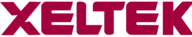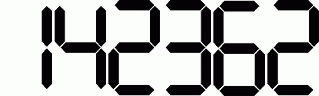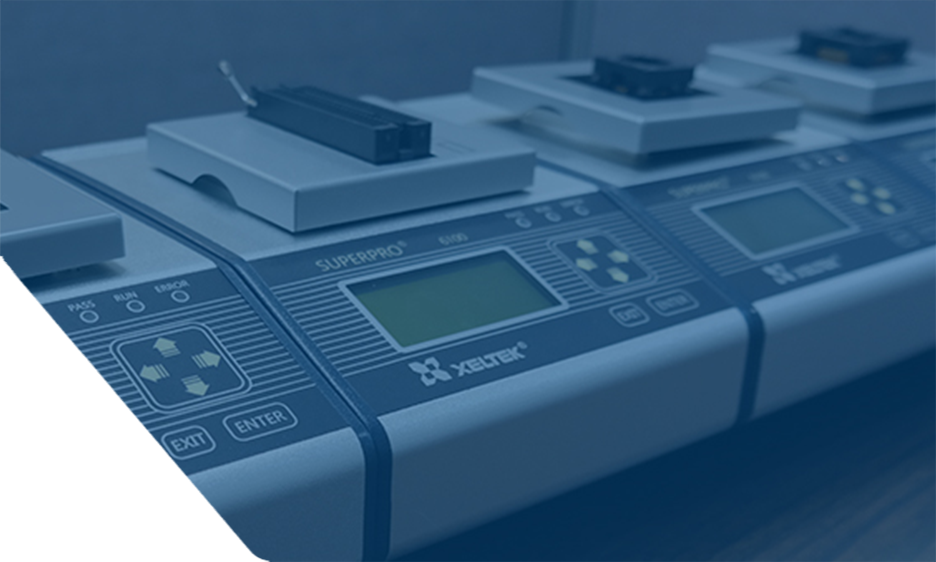
Curabitur placerat magna sollicitudin
How to use SuperPro Software
Step 1: Searching for Device
Please make sure you're using the correct socket adapter or you'll receive Unmatched Adapter error.
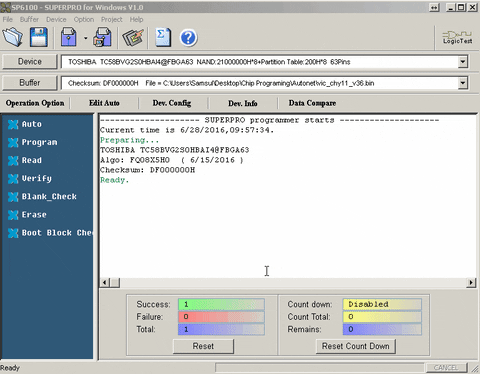
Step 2: Load Data into Buffer
Select " Buffer clear on data with FF " to erase Buffer before loading new data.
To learn how to load multiple data files visit the following link: Click Here
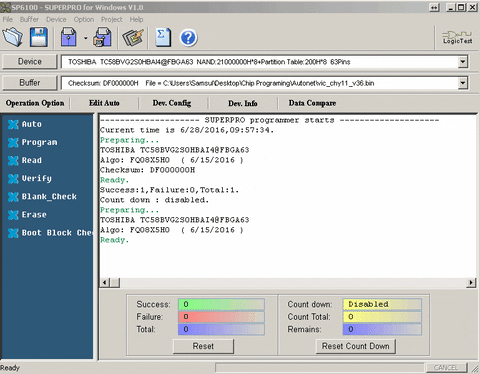
Step 2.1: How to load data from Master chip
Insert Master device into socket adapter. Once inserted select Read and check Buffer table to ensure data is implemented.
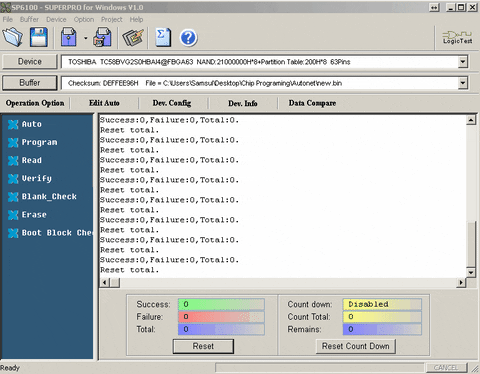
Step 2.2: How to save Data which was Read from Master Device
After Reading from the master device you can save the data for later use. EX: Binary, Intel. Motorola and ETC.
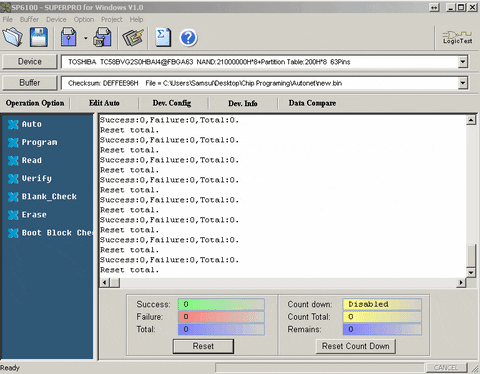
Step 3: How to program manually and Auto setting
For manually programming simply select each Operation located on the left side of the software.
For Auto operation please Edit Auto list. Once configuration is completed, Auto operation is ready to be use.
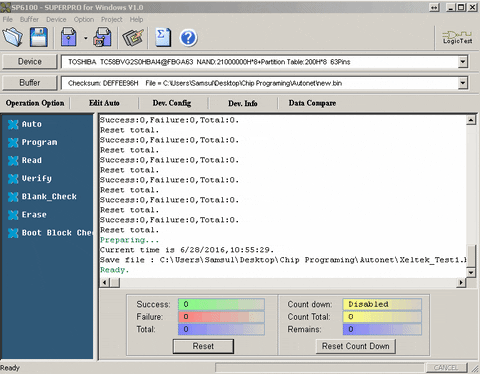
If you are trying to Duplicate NAND chips please visit the following Link: Click Here
Do you have any questions?