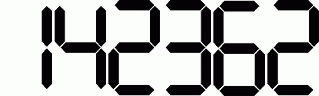Cart is empty
Using the ATE Port to Control ISP Programmers
03/09/2016
In-system / In-circuit programming (ISP) is the ability of programming an IC chip that is already soldered on the circuit board using serial programming algorithms. In-system programming helps eliminate tedious programming stages prior to assembling the system and reduce multiple tasks to a single production phase.
Since there is no need to desolder an IC chip, code or design changes are more convenient by simply reprogramming the chip already on the printed circuit board (PCB). SuperProIS01 is Xeltek's portable ISP programmer. It supports most ISP protocols like I2C, SPI, UART, BDM, MW, JTAG, CAN, RS232 etc. while also having the ability to operate in stand-alone mode using a secure digital (SD) card. SuperProIS01 comes with an Automated Test Equipment (ATE) interface which allows operating and controlling programmers through external signals.
An ATE control port is used for communication with an external host or integration into the automatic programming / test equipment. Beside using the built-in keyboard, users can also operate SuperProIS01 programmers through the ATE interface. In order to ensure security and accuracy of signals between the two equipments, the ATE interface adopts opto-coupling device to isolate signals. Note that while using the ATE interface, it is required to set the power voltage and appropriate reference voltage point correctly for the external equipment.
ATE Port Pinout:

ATE Port Signals

Description of signals:
OPTO_VCC: Power of the ATE controlling port is supplied by an external controlling equipment and it should match the signal voltage.
SEL0-SEL5: Input signals are used to select project files that are stored on the SD card.
START, RESET: Input signals (Discussed later).
PASS, FAIL: Output signals (Discussed later).
OPTO_GND1: Exterior controlling equipment GND1 (Used to input signals of SEL0-SEL5, START and RESET).
OPTO_GND2:Exterior controlling equipment GND2 (Used to output signals of PASS and FAIL).
VCC, GND:SuperProIs01 supplies 3.3V output, GND output
When the system starts, it performs initialization until “XELTEK IS01” is shown on display screen. There will be continuous interface testing for the USB, keyboard and ATE. If any of the signals SEL0-SEL5 of ATE interface is high, SuperProIS01 will enter the ATE work mode.
Create a project:
After the project is generated, it can be downloaded into an SD card by SuperProIS01 software or a card reader.
SEL0-SEL5: Input signals are used to select project files that are stored on the SD card.
START, RESET: Input signals (Discussed later).
PASS, FAIL: Output signals (Discussed later).
OPTO_GND1: Exterior controlling equipment GND1 (Used to input signals of SEL0-SEL5, START and RESET).
OPTO_GND2:Exterior controlling equipment GND2 (Used to output signals of PASS and FAIL).
VCC, GND:SuperProIs01 supplies 3.3V output, GND output
When the system starts, it performs initialization until “XELTEK IS01” is shown on display screen. There will be continuous interface testing for the USB, keyboard and ATE. If any of the signals SEL0-SEL5 of ATE interface is high, SuperProIS01 will enter the ATE work mode.
Create a project:
After the project is generated, it can be downloaded into an SD card by SuperProIS01 software or a card reader.
ATE workflow chart

Project Selection:
SEL0-SEL5 of SuperProIS01 ATE interface is used to select projects. Binary format from 1 to 63, means, user can select no more than 63 projects. For example, if SEL0 is high and the others are low, project #1 is selected; if both SEL0 and SEL1 are high, the others are low, project# 3 is selected, etc.
Run algorithm:
Set pin START high will begin chip programming.
ATE interface is built for easy external hardware control which utilizes the stand-alone feature of theSuperProIS01 programmer. A total of 6 signal lines (SEL0 to SEL5) are for project selection (maximum 64 project files); 2 command lines for START and STOP; 3 STATUS lines such as PASS, FAIL and BUSY. All signals are optical-isolated thus providing a noise-free operation.
SEL0-SEL5 of SuperProIS01 ATE interface is used to select projects. Binary format from 1 to 63, means, user can select no more than 63 projects. For example, if SEL0 is high and the others are low, project #1 is selected; if both SEL0 and SEL1 are high, the others are low, project# 3 is selected, etc.
Run algorithm:
Set pin START high will begin chip programming.
ATE interface is built for easy external hardware control which utilizes the stand-alone feature of theSuperProIS01 programmer. A total of 6 signal lines (SEL0 to SEL5) are for project selection (maximum 64 project files); 2 command lines for START and STOP; 3 STATUS lines such as PASS, FAIL and BUSY. All signals are optical-isolated thus providing a noise-free operation.